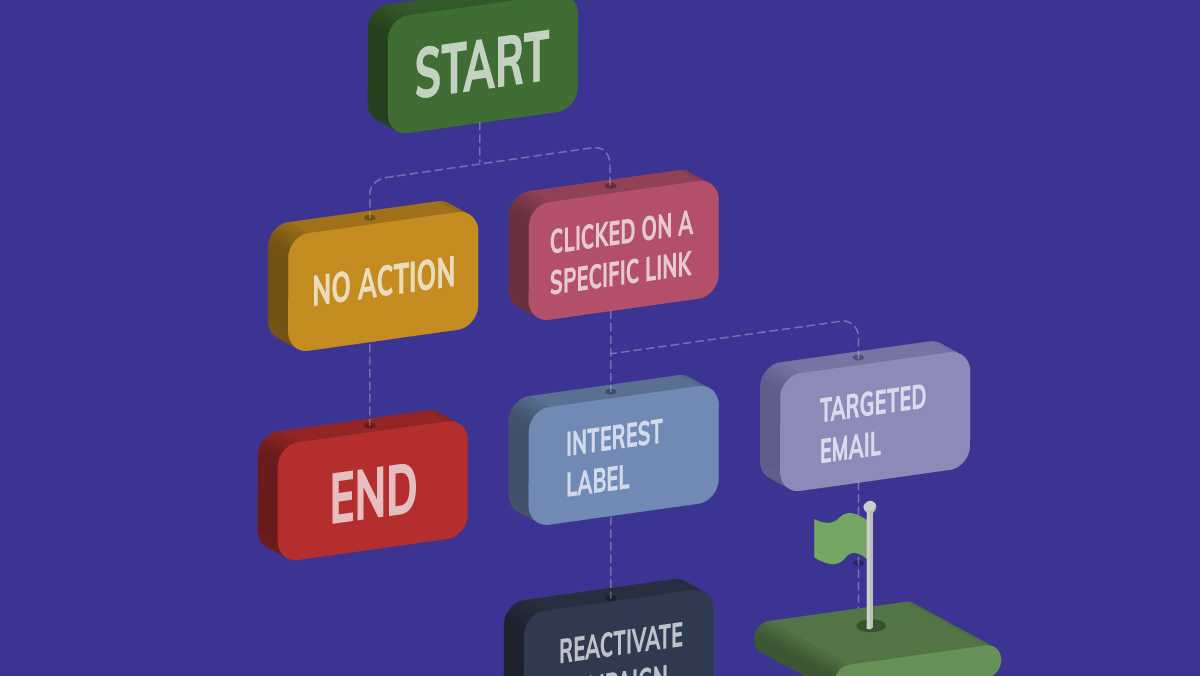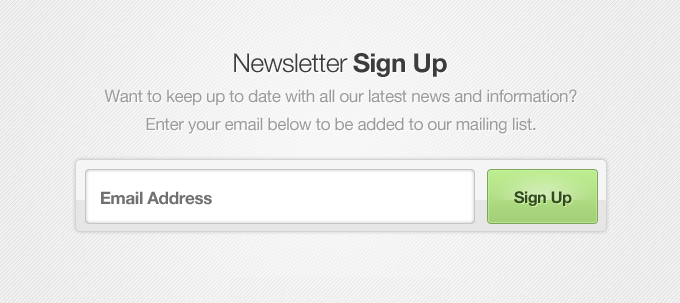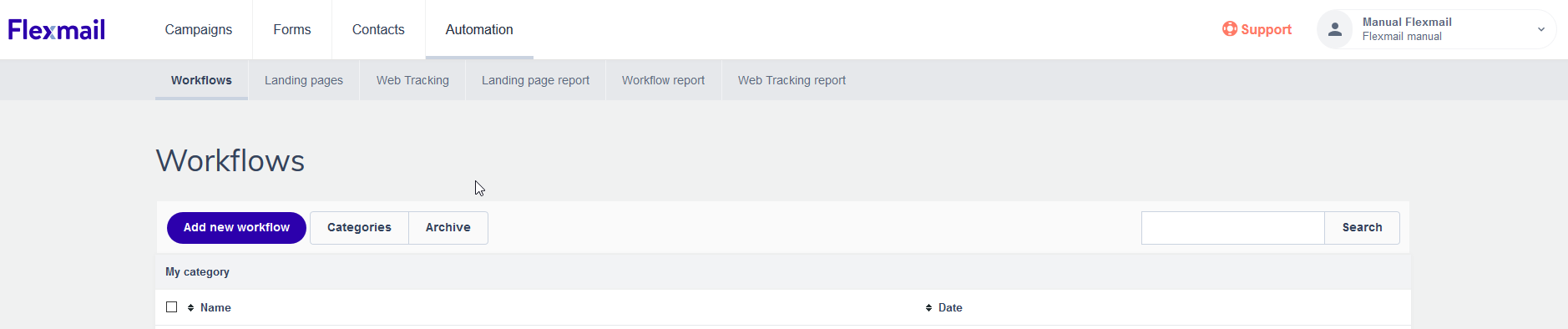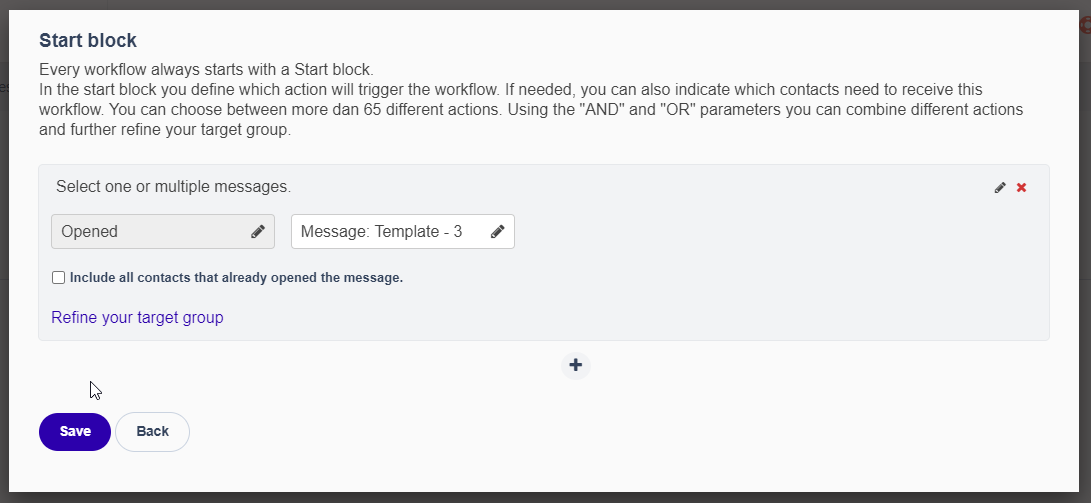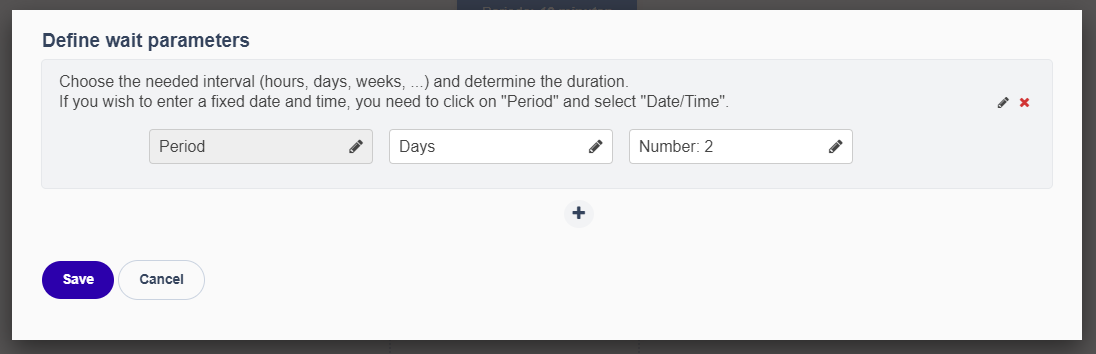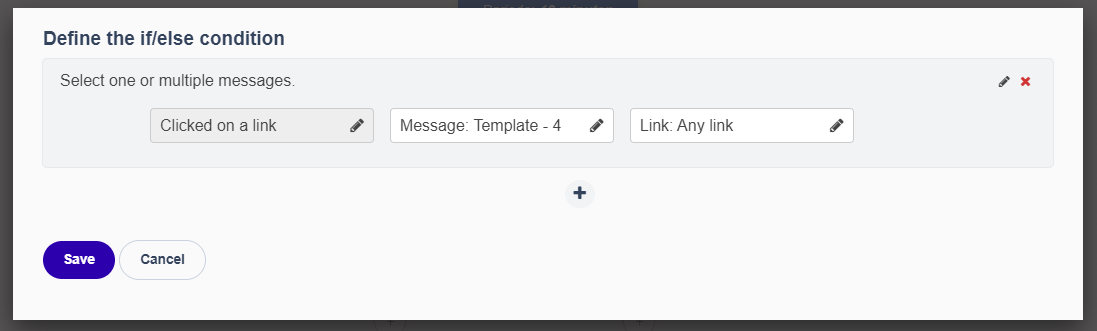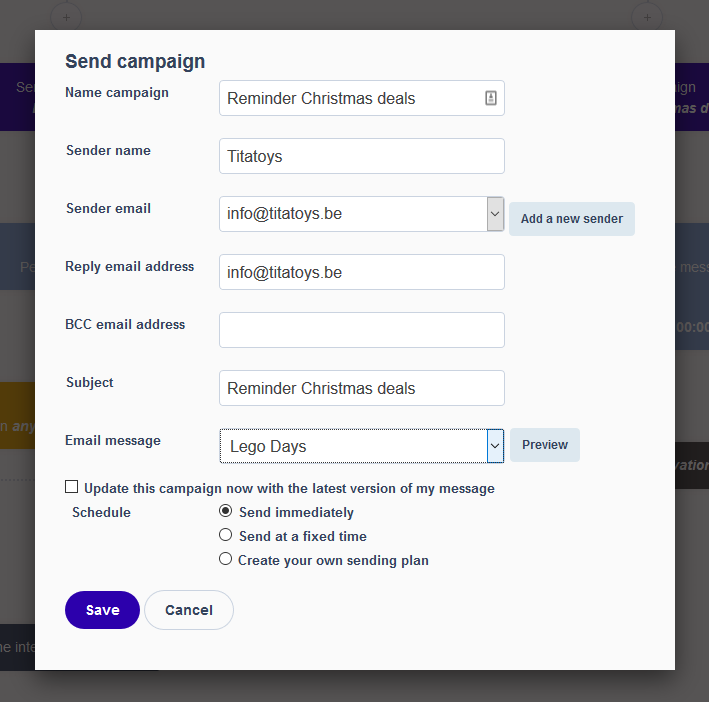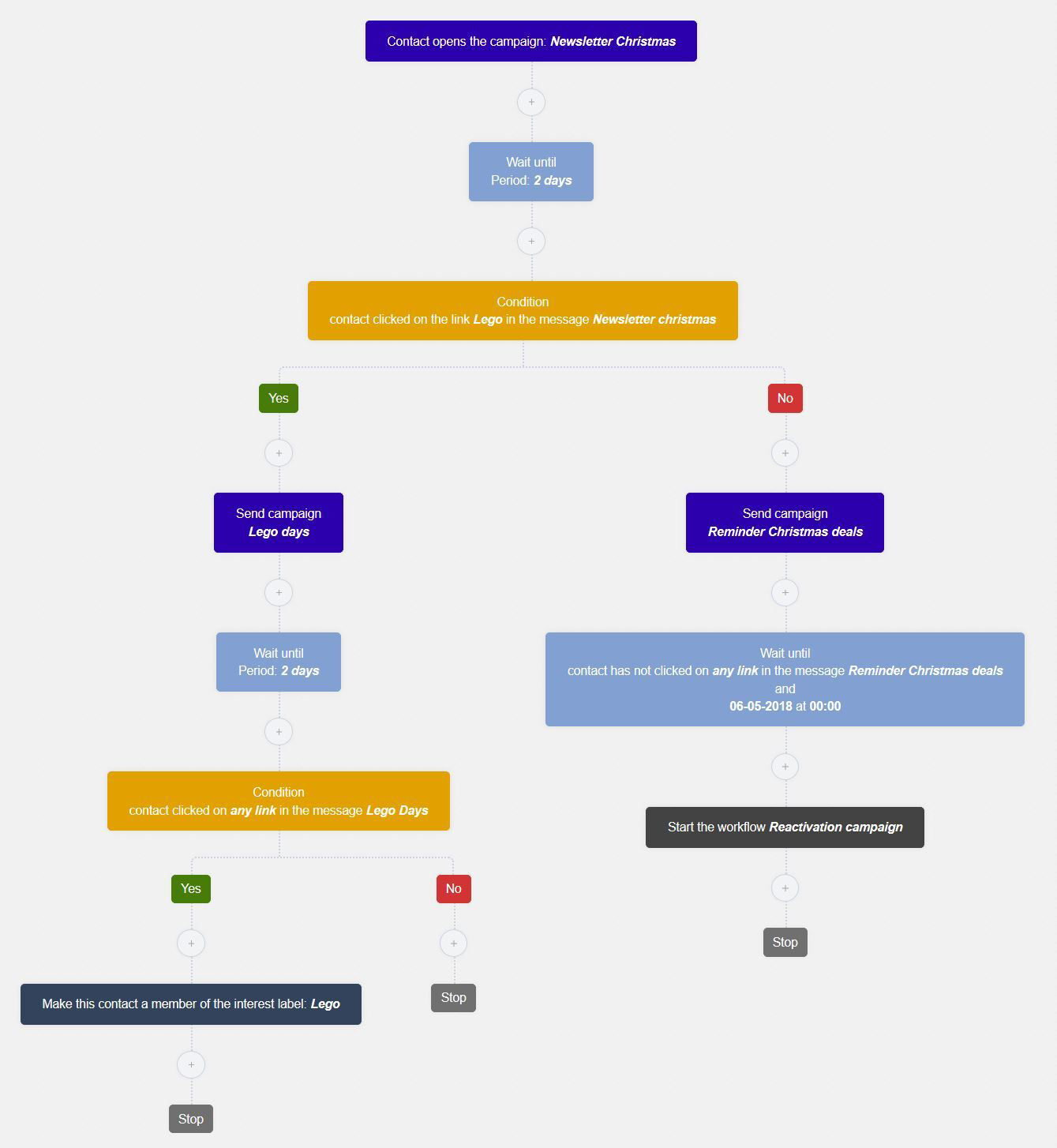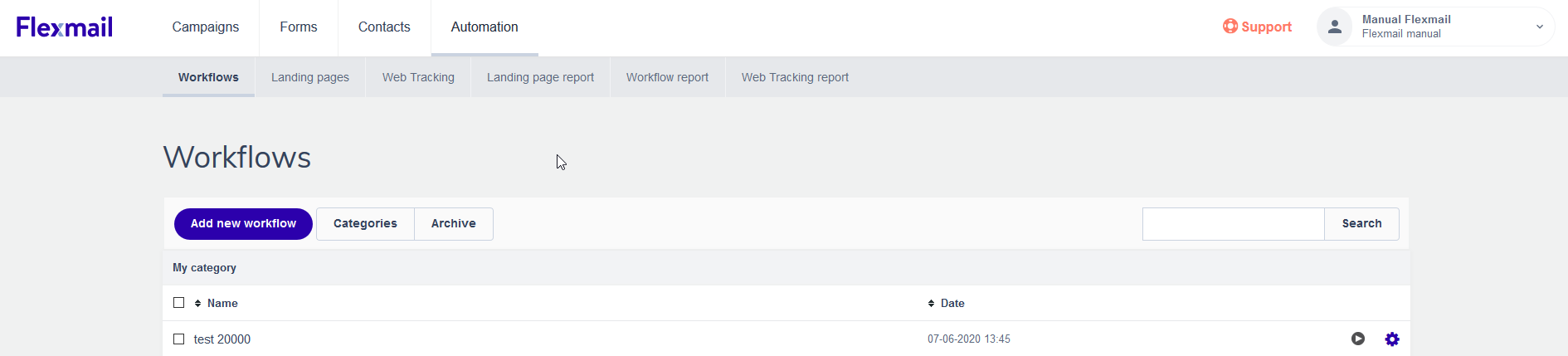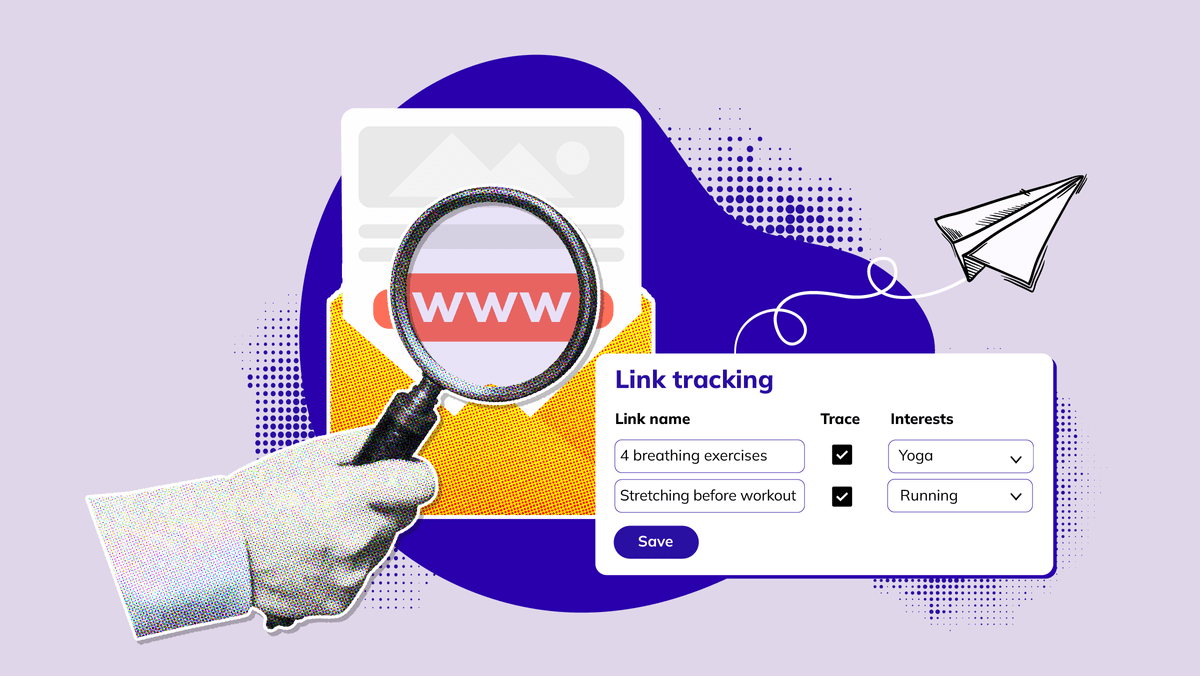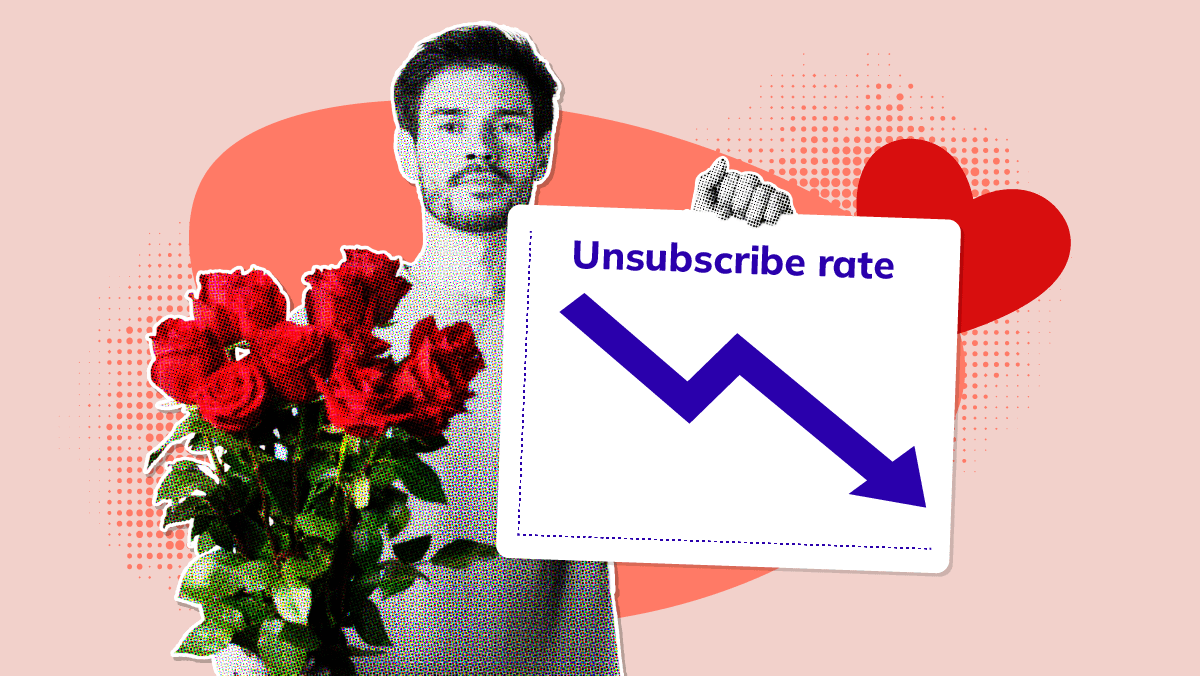What are workflows?
Workflows are a series of automated messages, activated by a number of triggers in your contacts’ details or by your contacts’ or leads’ actions. One example is a lead who subscribes to your newsletter or visits a certain page on your website.This is what makes workflows unique. The fact that your contact personally activates your communication allows you to tailor the content and timing of your communication to the individual contact. Aside from enhancing the relevance of your communications, they will also increase the chances of conversion.
Why use workflows?
To communicate more efficiently: perhaps the main advantage of workflows is that they are an automated process. You activate the flow and the program takes care of the rest. So, gone are the days of losing leads by human error. What’s more, you can follow up all qualitative leads without spending time producing individual communications.What do you use workflows for and when?
Workflows are used for lead nurturing. As soon as someone shows an interest in your product he turns into a lead. Your sales team will use the workflows to advance your leads’ customer journey and to transform them into customers. In other words, you ensure that you create the correct message in response to the right trigger. Flexmail: WorkflowsUsing your workflows correctly will allow you to convert leads and to maintain and engage existing contacts. Attracting new customers is one thing but you also need to nurture these contacts and develop a relationship with them. If you use workflows to communicate with your contacts, you can reap the benefits of upselling, evangelism and other wonderful techniques.
Steps to go through before creating a workflow
Step 1: Choose a workflow type
There are various types of workflows, each with their own specific purpose. Do you want people to end up in a workflow on their birthday or when they register for an event if they download a White Paper for instance? It may seem to be a complex process but Flexmail offers you a number of different standard flows to get you started. We’ll give you an example further down in this documentStep 2: Who do you want to reach with the workflow and what do you want to achieve?
Are you looking for more people to attend your event, boost your sales or foster customer loyalty? These are the objectives you must decide on beforehand. Each of these scenarios will result in a different workflow. Apart from that, you will be contacting a segmented list. Think critically about the criteria you want to include in your flow. The better your segmentation, the more targeted your communications and the greater the return.Step 3: Selecting the correct content
The content you wish to share with your leads cannot deviate too much from what attracted them to your company in the first place. For instance, you would only send a person who expressed an interest in an event relevant content, such as a White Paper with extra information. Your content should guide your lead to the ultimate objective of your workflow. In that light, it is essential that your content is coherent and logical.Step 4: Planning
Once steps 1 to 3 are up to scratch, you are ready to put the whole thing together. Think about what your lead might do and how you will respond. For instance: what if a lead does not open your email? Do you send him a reminder? How many reminders? How much time do you leave in between? Those are things you have to think about and weigh up for yourself. Do make sure not to send messages too quickly or too often or you’ll end up in the spam box.Indispensable workflows
Lead nurturing workflow
The fact that a contact has downloaded some of your website’s content may be an indication that he is ready to be channelled into the sales funnel. Prepare a scenario that makes your products/services stand out and create a workflow.Welkom serie
Once a lead turns into a paying customer you can send him a number of welcome emails. For one, they will ensure that your customer will feel that his custom was appreciated. Furthermore, your customer will feel valued after his purchase with the result that your company will remain top of his mind.Re-engagement workflow
This flow is designed to re-engage inactive customers. In this particular flow, you can define a number of criteria such as the time that has lapsed since they last visited your website, downloaded something, read your newsletter.... One option would be to send a discount code or a special offer on your products to enthuse the customer again.Event workflow
Keep your customer posted on your event, before, during and after. For starters, you could launch a workflow with important information about the event. Details about the venue, the start time or catering fall into this category. During the event you could use your workflows to promote interactivity. After the event, share the materials that were used, thank your guests and perhaps take the opportunity to mention something about an upcoming event.Creating a workflow in Flexmail
Context: for the purpose of this particular example, I am the owner of a toy store. Before Christmas, I send out a newsletter to market the LEGO products I sell. I create a workflow that ensures that any customer who clicks the LEGO link in my newsletter receives an email with further information about my LEGO Days’ promotion. If that also rouses his interest, I give him a LEGO interest label.Aside from enticing my customers to buy LEGO, I also want to find out who my inactive members are. To do so, I send out a campaign and a reminder campaign. If both these campaigns are disregarded, I launch a new reactivation workflow.
Step 1. New workflow
Log in to your account and go to campaigns -> workflows -> add new workflow.Step 2. Select the type of workflow you want to use
You can choose between any of the standard flows Flexmail produced or design your own flow to address your target group as accurately as possible. Here, you have eight different options such as welcome message, reminder, event, sale follow-up...For the purpose of this example I select “custom workflow” which I am going to organise to suit my own requirements.
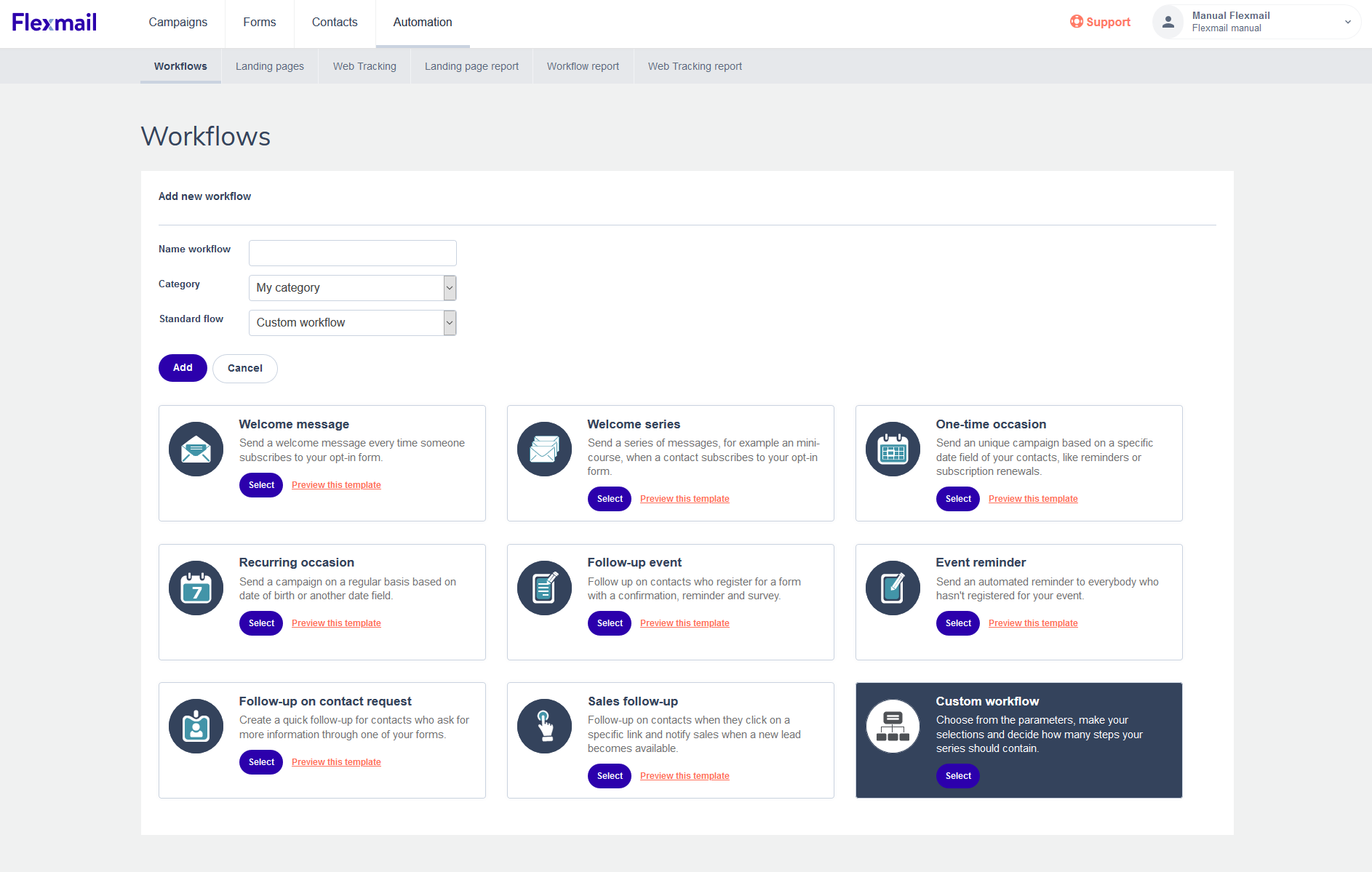
Flexmail email marketing software - choose from different types of workflows
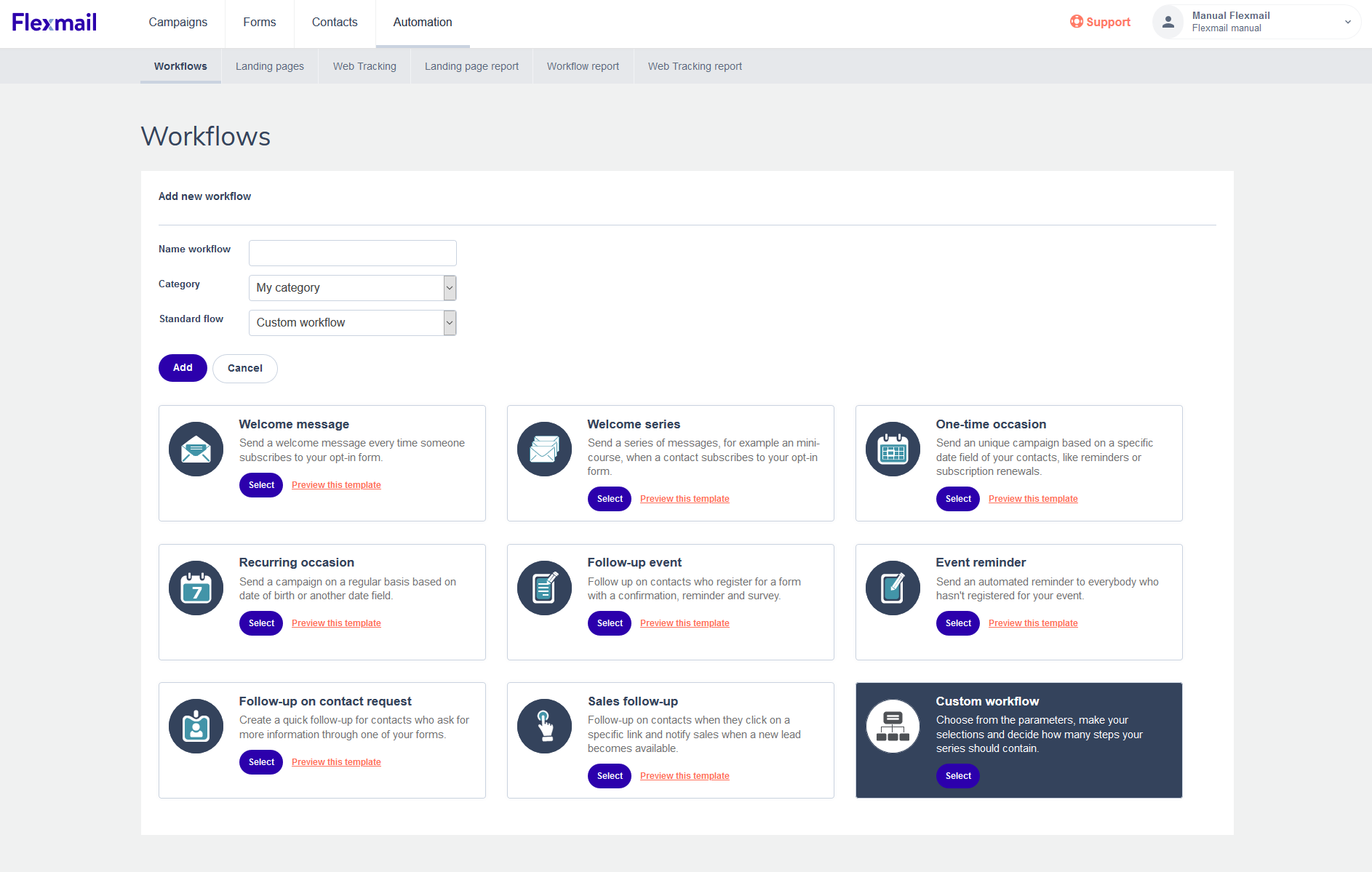
Step 3. Starting block
Once you have chosen the workflow type, the starting block opens up. Here you can select various triggers that will ensure that your contacts end up in the workflow. The triggers could be linked to a message, a campaign, a form, a landing page, contacts and contact fields. To refine your target group, you can select several parameters by clicking the “+” icon.In this example, I select everyone who opened my newsletter as my target group.
Step 4. Waiting
Once you have set a condition, such as anyone who opened your newsletter, you need to enter a wait block. This means that you will wait a specified period of time before you proceed to the next step. If you don’t do that, the workflow won’t work because it will only react to people who opened your newsletter on receipt.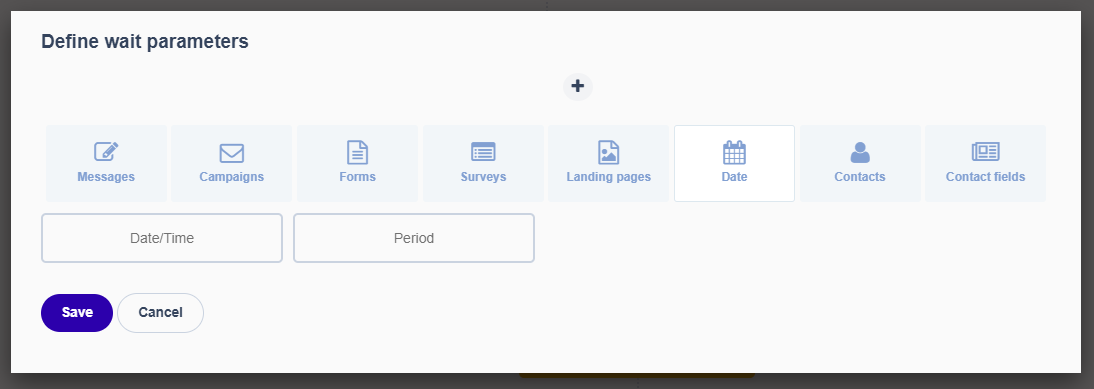
Flexmail email marketing software - set up a wait block
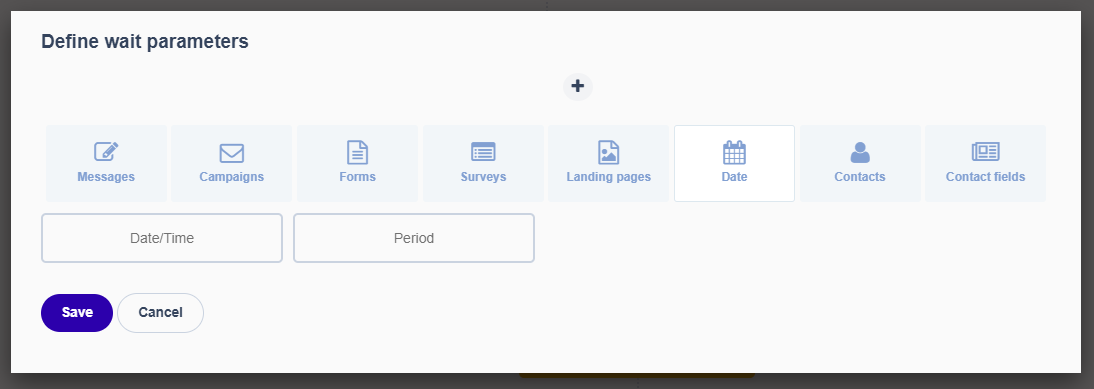
Step 5. If/else condition
After my two-day waiting period I want to know who clicked the LEGO link in my newsletter. To do so, I click the “+” under the wait block and enter my parameters.Step 6. Yes or no
Do I apply a branch to my workflow, yes or no? In step 5, I wanted to establish who clicked my LEGO link. Now, I want to take matters one step further.Firstly, I want to send all the contacts who clicked my link a campaign about the LEGO Days. Secondly, I want to send any of the contacts who did not click the link a reminder about my Christmas promotion.
Step 7. Reaction to the campaign
Customers who received the LEGO Days’ campaign and clicked a link are added to the LEGO interest label. I stop the workflow for any customers who did not click the link. For any contacts whom I sent a reminder and who did not click a link by 6 May 2018, I will start a new workflow. A reactivation campaign.Step 8. Activating your workflow
The final step is to activate your workflow. Return to your workflows overview. After the title of your subject, you will see a ‘play’ icon. This button will start your workflow. Next, press the ‘stop’ icon that appears to stop the flow.Conclusion
Workflows are the best tool to guide your leads through the sales funnel for sure. As most of the leads who visit your page will not be ready to make a purchase yet, workflows allow them to familiarise themselves with your company at their own pace.By using workflows in a smart and thoughtful way you can attract more qualitative leads and considerably boost conversions.
 Michelle Dassen
Michelle Dassen