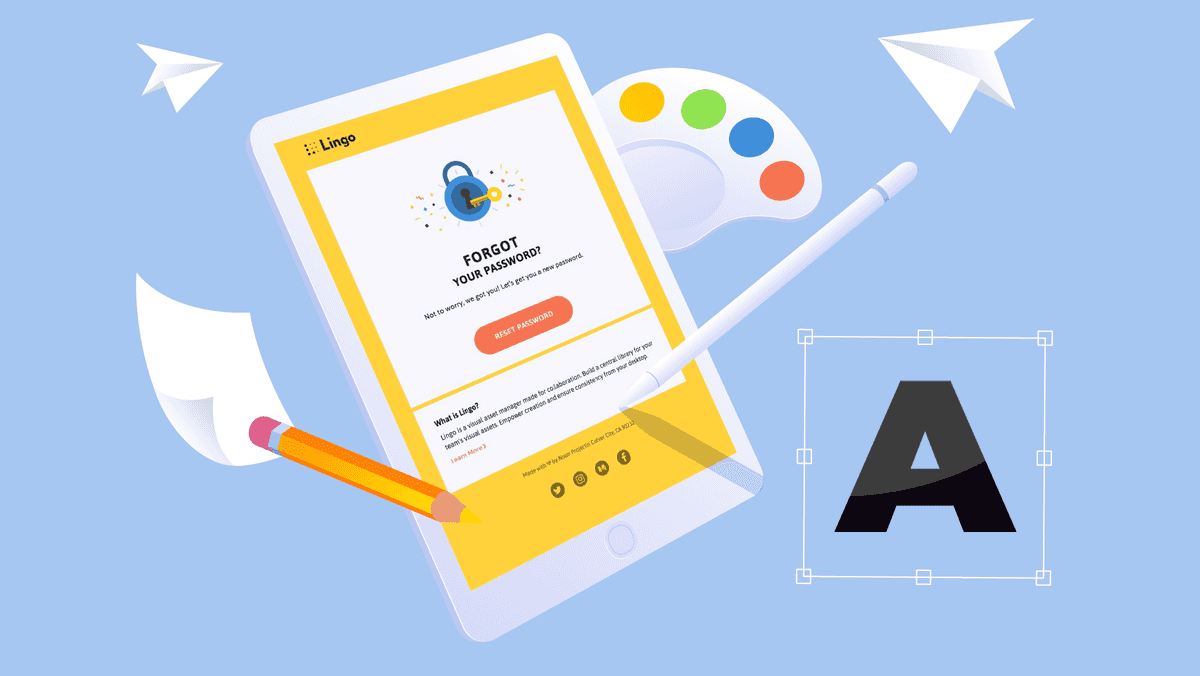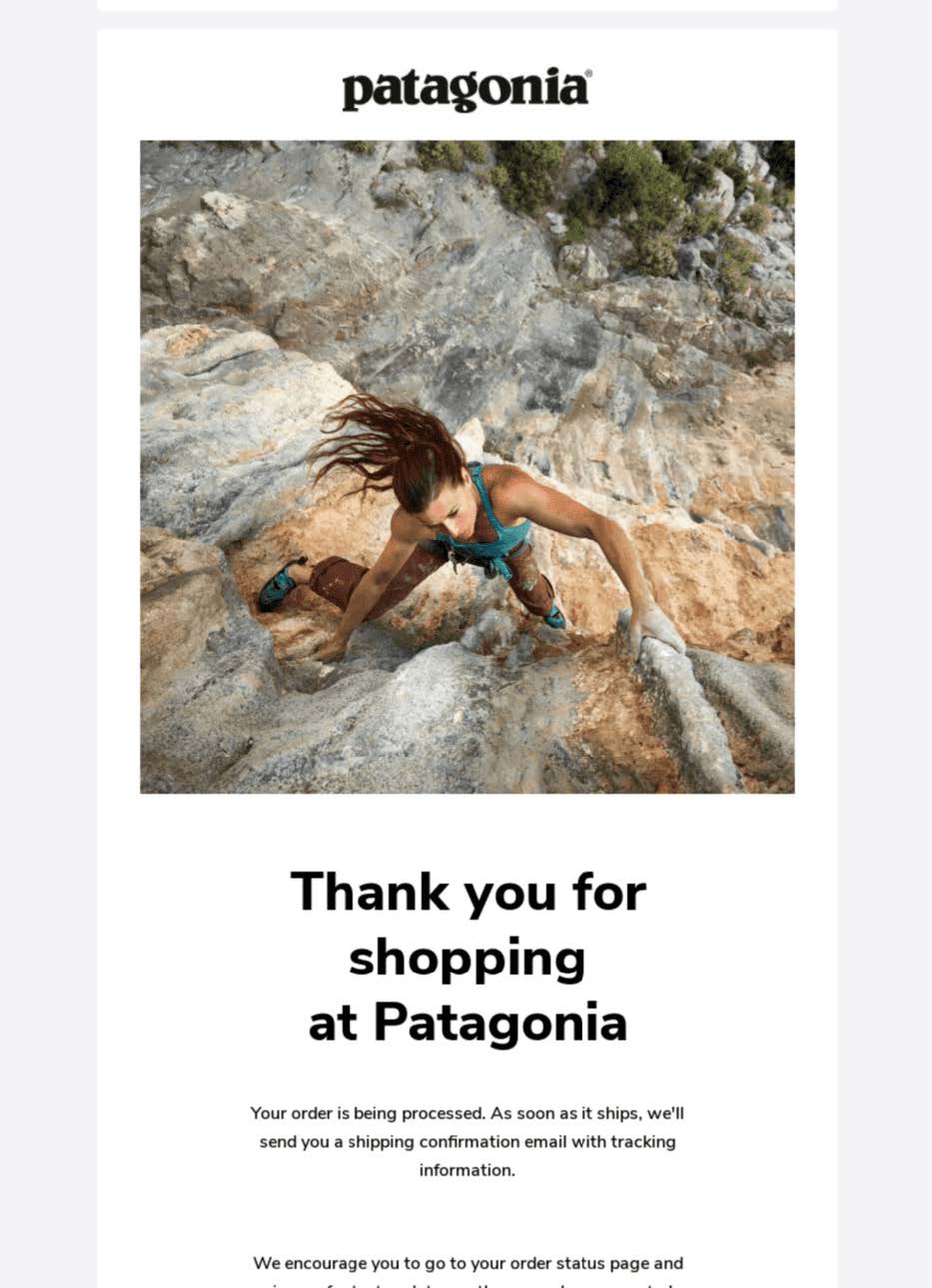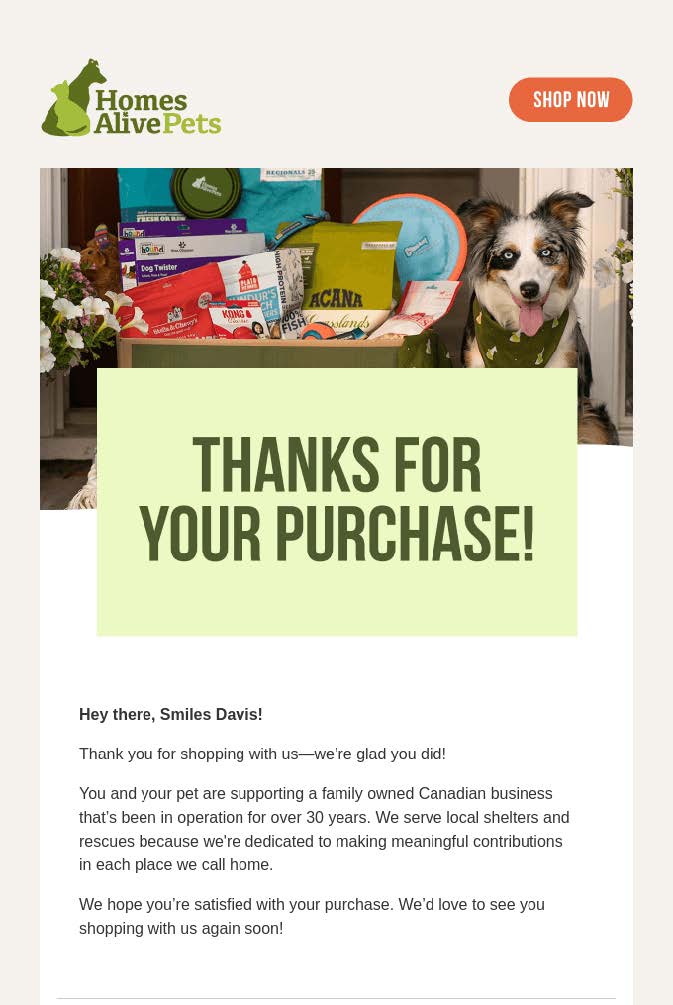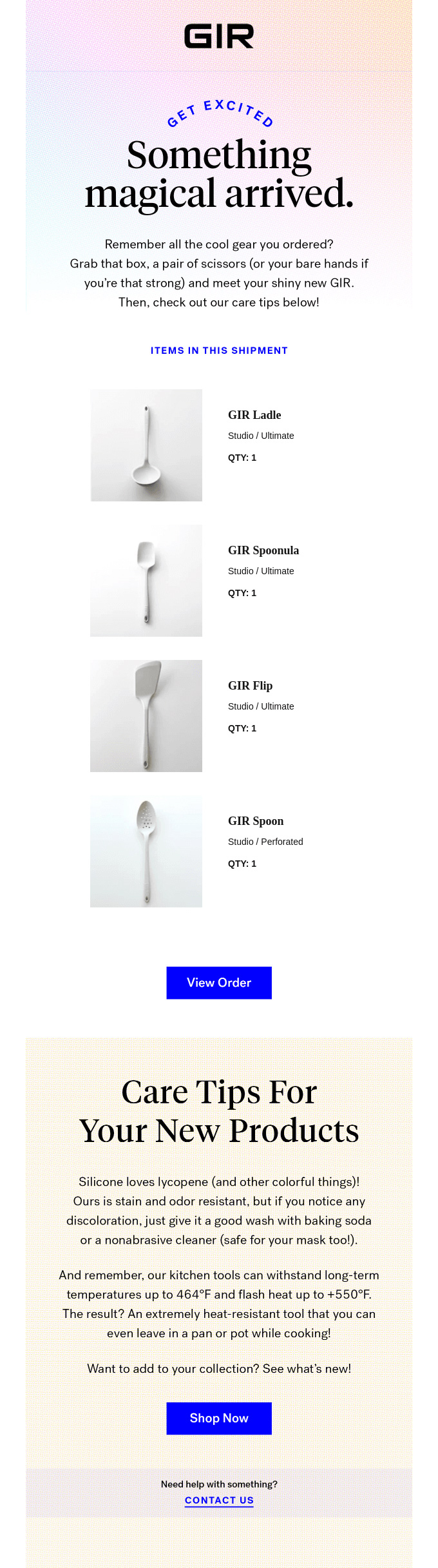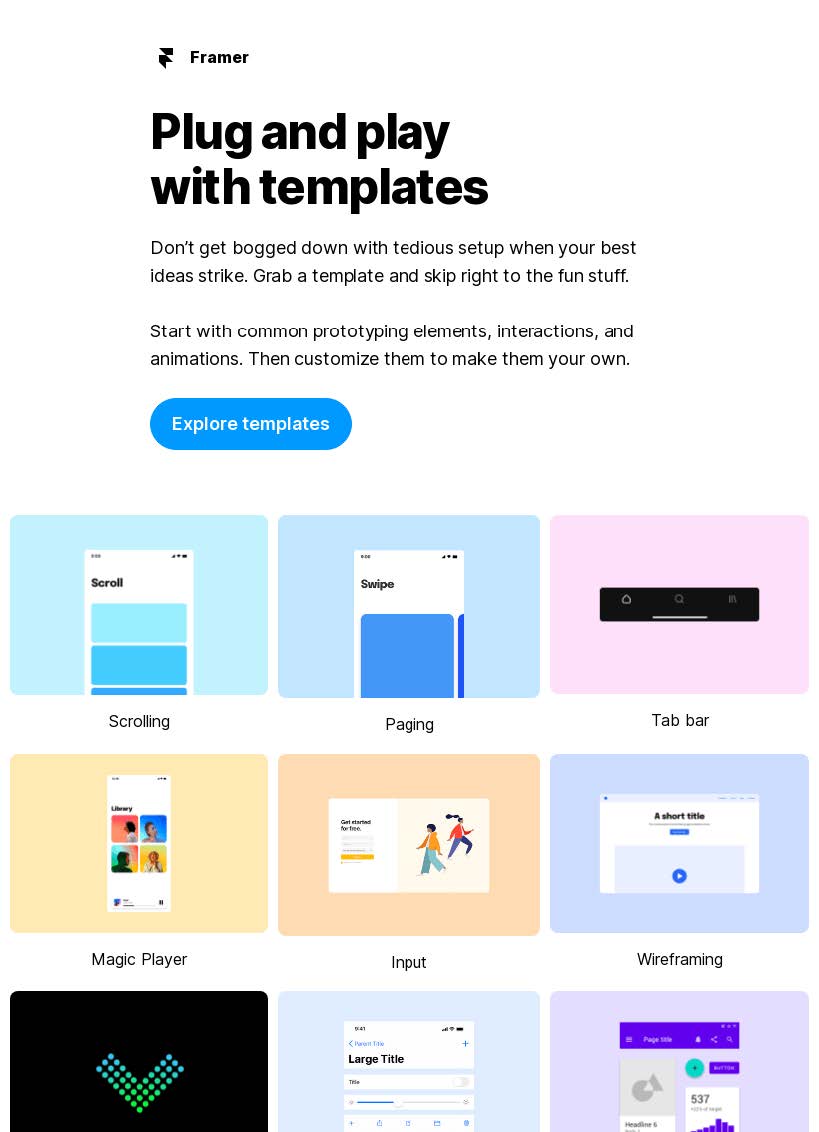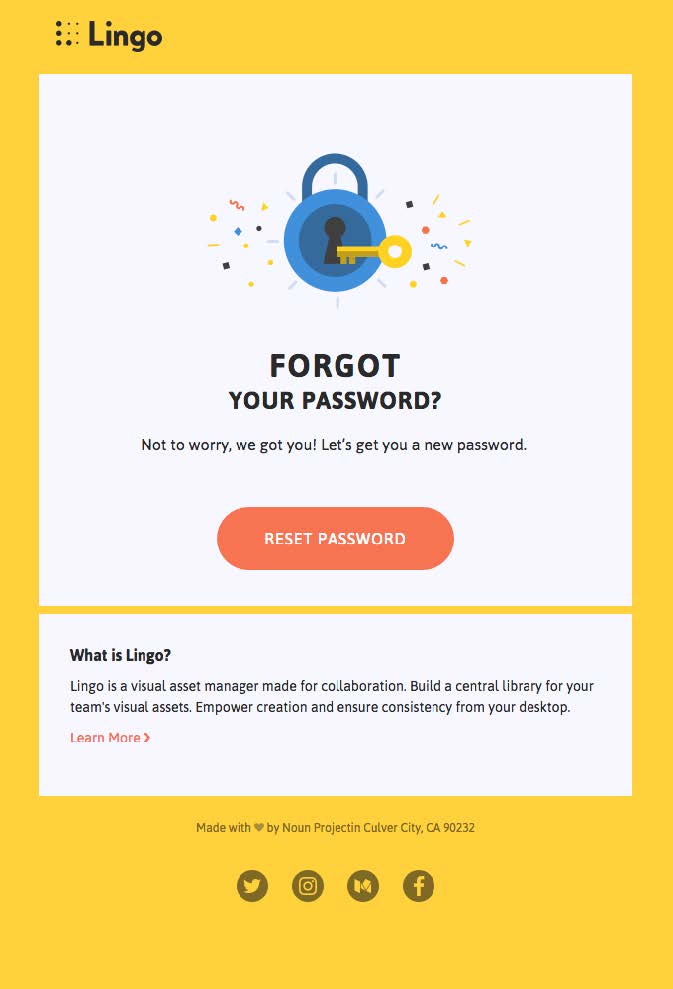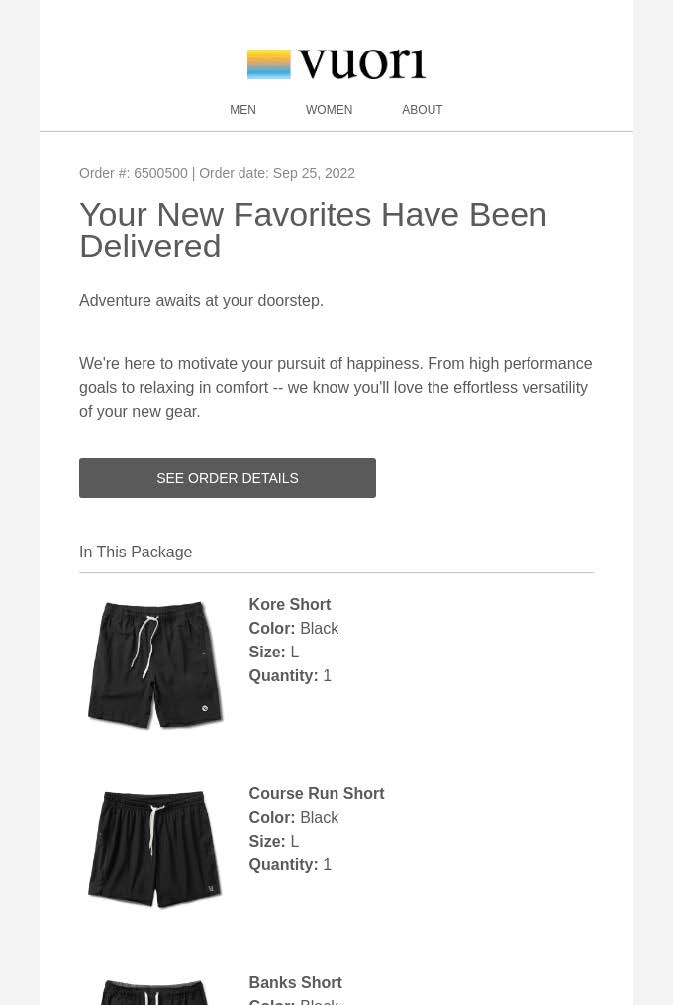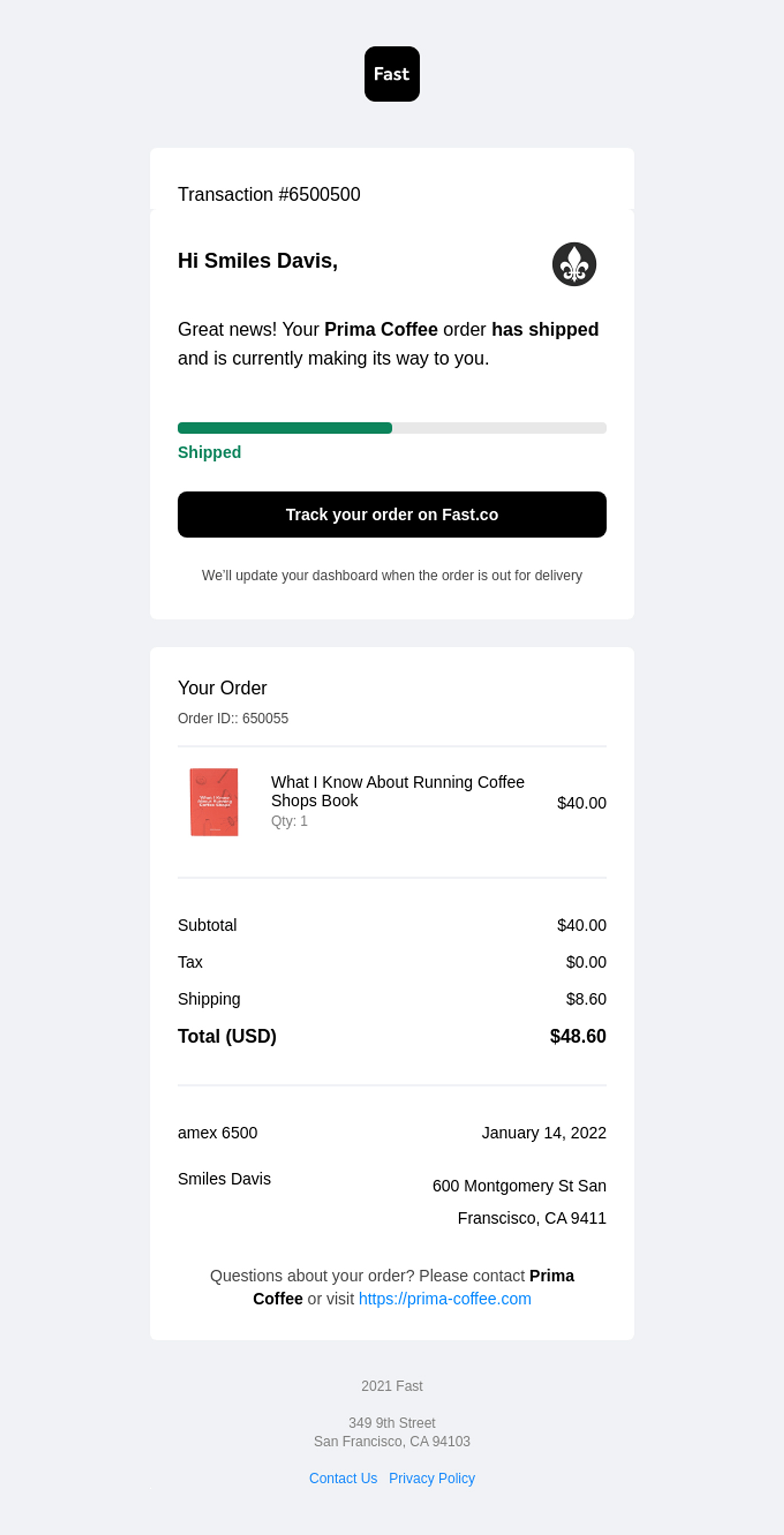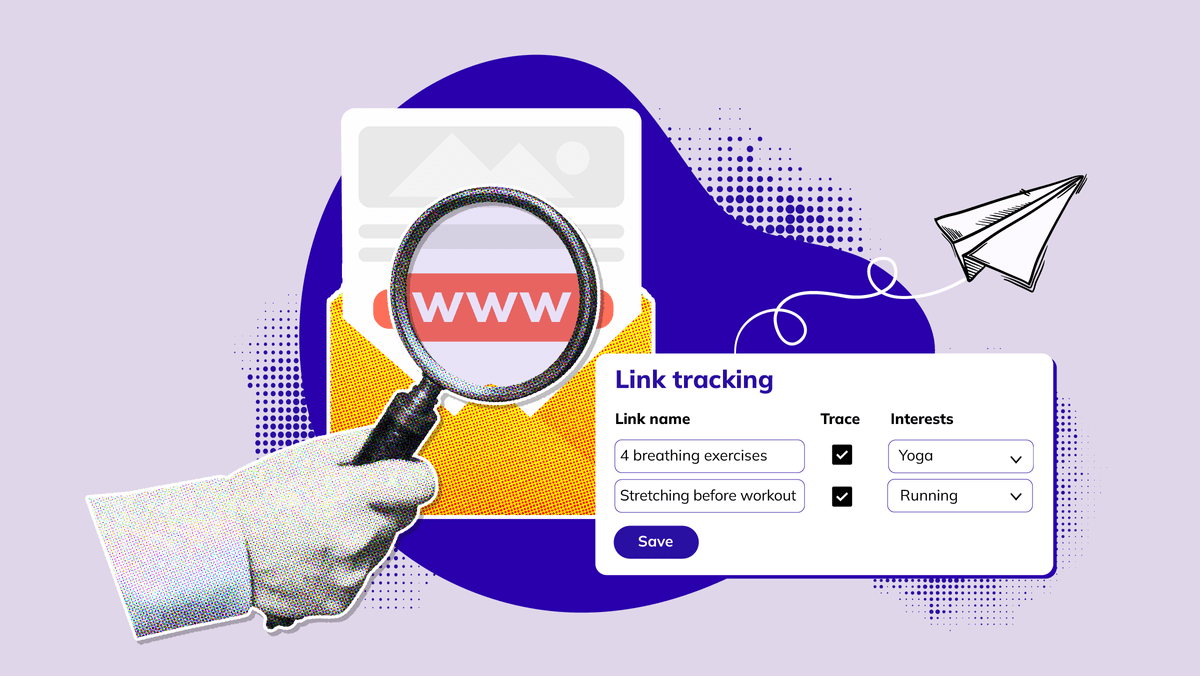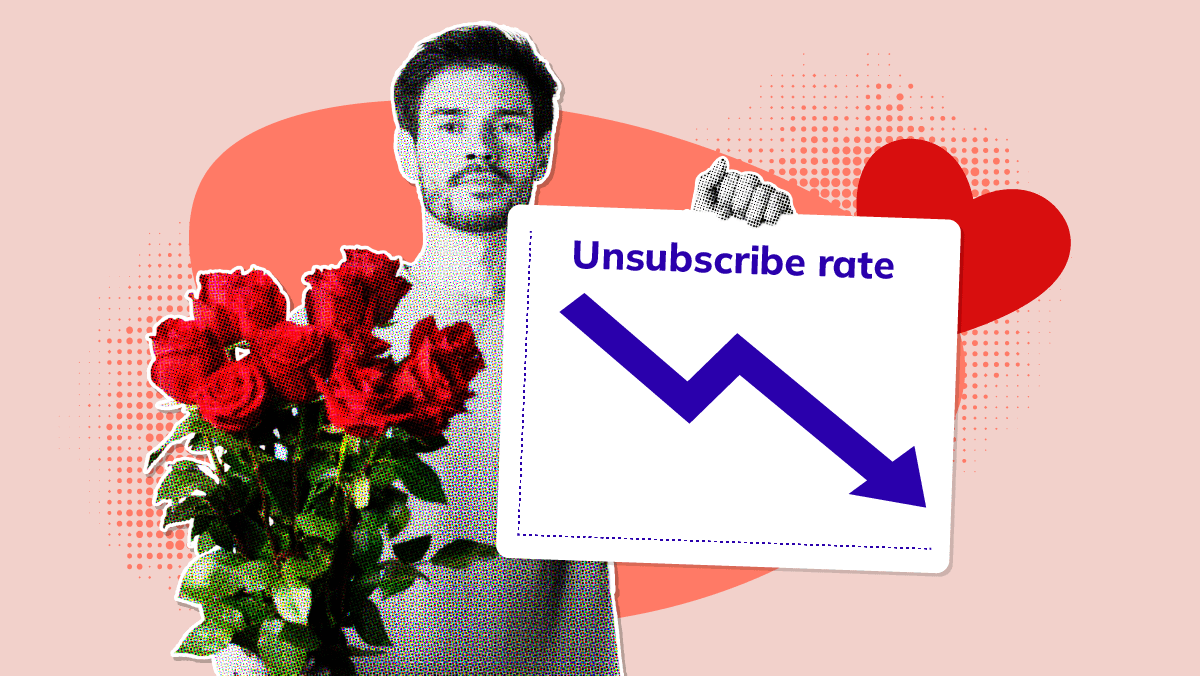Transactional emails are a powerful communication tool. Customers look forward to emails that welcome them or provide information about their orders. It's important to craft your transactional emails well. Here are some unmissable design tips to get you started!
Reminder: what are transactional emails again?
Transactional emails are automatically sent emails that customers receive after performing a certain action, usually on your website. For example, creating a new account, signing up for your newsletter, placing an order, filling out a form, changing a password...You can consider these types of business emails as standard follow-up emails. They are messages where you essentially say: "Rest assured, we have received your information, and we are working on it."
Popular emails
Because transactional emails contain information (invoices, orders, codes...) specifically about the customer in question, the open rates of these popular emails are much higher than other emails you send to your customers. Up to seven times higher!You can link countless topics to the sending of transactional emails. These include account registrations, welcome messages, order confirmations, invoices to be paid, reservations, forgotten passwords...
In our blog article 'What are transactional emails? An extensive explanation,' you can learn more about the how and why of transactional emails.
Creating transactional emails: design tips you can use right away
In this blog article, we assume you plan to create your own transactional emails and are looking for practical tips. Don't search any longer, here are your (design) tips. Including examples straight from practice.Be immediately recognisable, reliable, and clear
No matter how well-crafted your transactional emails are, it is the meta-information that influences whether recipients open or read your email. It's crucial to understand how your emails appear in someone's inbox.While you don't have much leeway in terms of titles, introductions, and sender information, you must convey the most useful information within the limited space available.
What to keep in mind:
- Short and very clear previews that stimulate 'opens'. A preview is the first line of text that appears alongside the subject line in the inbox.
- Clearly indicate who the email is from, with a clear 'From' address.
- Unlike marketing emails, it's not frowned upon to send transactional emails from a no-reply email address. If you send an email that doesn't require a response from the recipient, such as a notification, password reset email, or order shipment update, a no-reply address is fine. This is especially true for one-time communications. You can certainly use a personalised address, but this may cause confusion for the recipients, and they might reply to your email with questions.
- Personalise your emails by addressing your customer by their first name.
- Ensure your emails are effectively delivered. Use the settings SPF, DKIM and DMARC.
- Make your emails more engaging by using Actions from Gmail.
- Ensure a recognisable, professional template. You want your emails to appear professional and trustworthy. Make sure it's immediately clear that the email is from you.
Keep the content simple and clear
A transactional email should not only look good but also be simple and clear. Focus attention on the right things without distraction. The informational message is paramount.Try to avoid as much jargon as possible and write your emails, if feasible, in the same style that customers are used to from you. Ensure the right balance between playful and businesslike.
In the example below from Patagonia, the large font and white space stand out. This makes the email clear and organised.
Create an appropriate design
Transactional emails should not come across as boring or unprofessional. Extend your brand’s style into these emails. This builds trust with your customers as they immediately recognise your emails.Also, consider how prominent your branding should be. Are you providing information about an account or sending a welcome email? You probably want to highlight your brand more. Sending a notification or digest? The message should take center stage.
Think carefully about this and create different designs. Or have a design agency make some suggestions. You’ll quickly realise that this takes a lot of time. You have to make various choices: How many images? What font?
A strong email template is immediately recognisable and professional. This reassures your readers that you are a reliable sender and that they can confidently take the necessary follow-up actions.
Add personality to your texts
Just because your transactional emails contain important information doesn’t mean they have to be boring. Make your texts clear and concise, but also be sure to use your "brand voice". This makes your emails recognisable and adds a touch of personality.Additionally, avoid using jargon to keep them easily digestible.
In this example of a shipping confirmation email, you can see that they add care instructions at the bottom.
Think about graphic elements
By graphic elements, we mean not only images and videos but also visual elements that form a part of your message.This could be a screenshot of a shopping cart, but it could just as easily be instructions visually presented in your email.
Include a powerful call-to-action
Some transactional emails require subscribers to take specific actions. Think of confirming their email address or identity, updating their profile, etc. If you expect action, you must provide a clear and prominent action button. This button contains the call-to-action (CTA) of your email.Read also: 11 tips for strong email call-to-actions
A touch of marketing
Your informative, business-like message should be the main focus, but it doesn't hurt to show some additional content. Take the opportunity to showcase extra products, attach a discount code to your welcome email, or link to your social media accounts...Never overdo it! It must be very clear to users which emails are transactional and which serve as marketing emails.
Below, you can see a simple way to display relevant products in a transactional message.
Mobile-friendly transactional emails
Nowadays, many people read emails (only) on their smartphones. Therefore, ensure that your message looks just as good on the small screen and that readers can easily click on CTAs. Also, keep your font size fairly large.Provide the necessary context
You want to make absolutely sure that your reader knows why they are receiving this transactional email and what they need to do with it. This applies not only to the sender info from our first point but also to the setup of your actual email.Add relevant context. For example, suppose you are sending a notification that an account will be deleted due to inactivity. Be sure to answer the question, "What is this about?" Reintroduce your company or product, add a relevant date, and consider the following questions:
- Where is this email coming from?
- What product is this about?
- Which company?
- Why is this important?
- What action do I need to take, if any?
- Who registered for this?
Monitor the statistics of your transactional emails
Using the above tips, you'll surely stand out with your transactional emails, but it doesn't stop at design. Once your emails are sent out, you need to monitor their performance and statistics.By keeping an eye on the right parameters - such as delivery rates and open rates - you'll learn how well your emails are performing. This allows you to make adjustments where necessary, perhaps even through A/B testing.
Small adjustments can have big consequences. With Flexmail's transactional mail API, you can tag your emails to monitor your statistics per email type.
Choose professional email software
The best way to create transactional emails is by using professional email software. You need software or a platform that allows you to design transactional emails smoothly and efficiently monitor your emails.Email software can have a significant impact on your communication. Not only for you as a user but also for the user experience of your customers.
There are various platforms available for creating transactional emails. Choose a platform that suits your project and offers the services you need. For example, free support, high deliverability, guarantees about GDPR compliance...
List the pros and cons of each tool and make your choice afterwards. With Flexmail, you opt for a top-notch Belgian platform that is easy to use and offers free training and support!
And...
Here at Flexmail, we're eager to work with you on your transactional emails. We've even put an entire platform online for it! 😃
Discover transactional email from Flexmail
 Jasper Van Biesen
Jasper Van Biesen