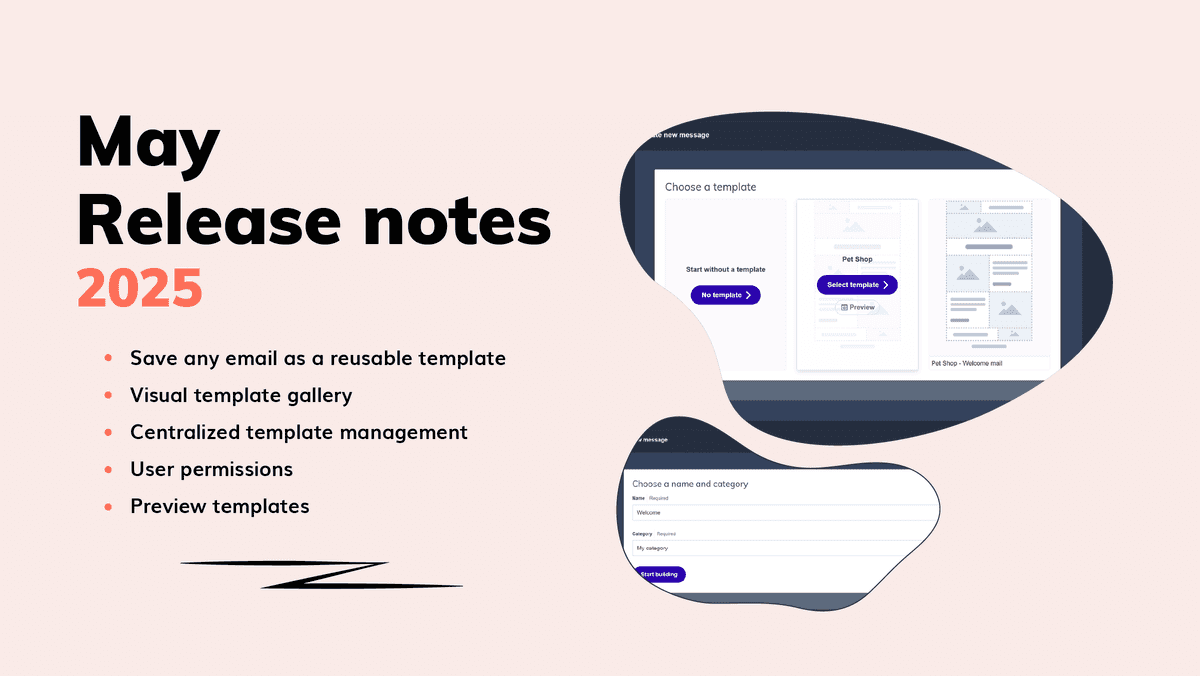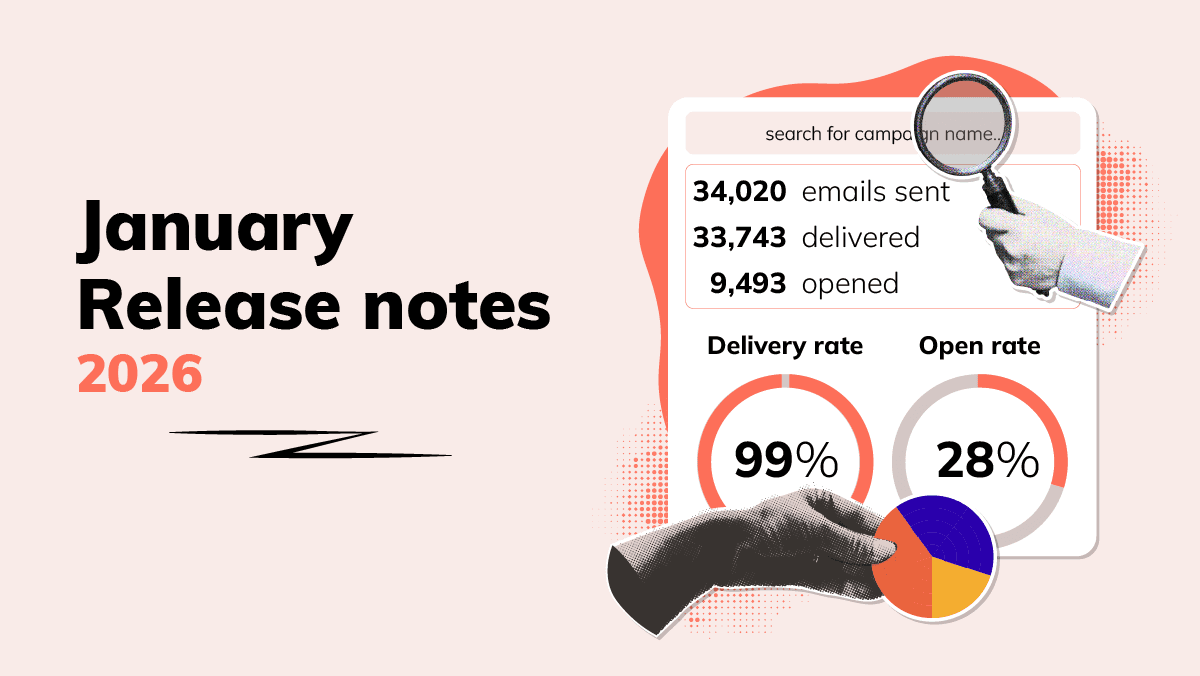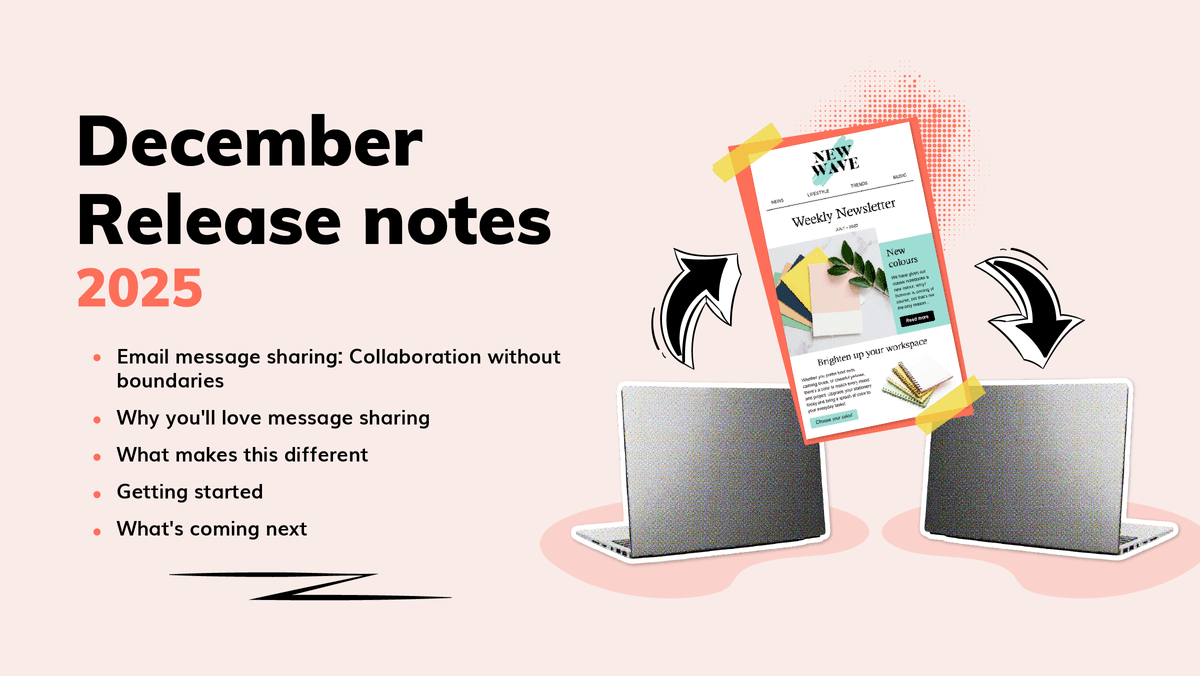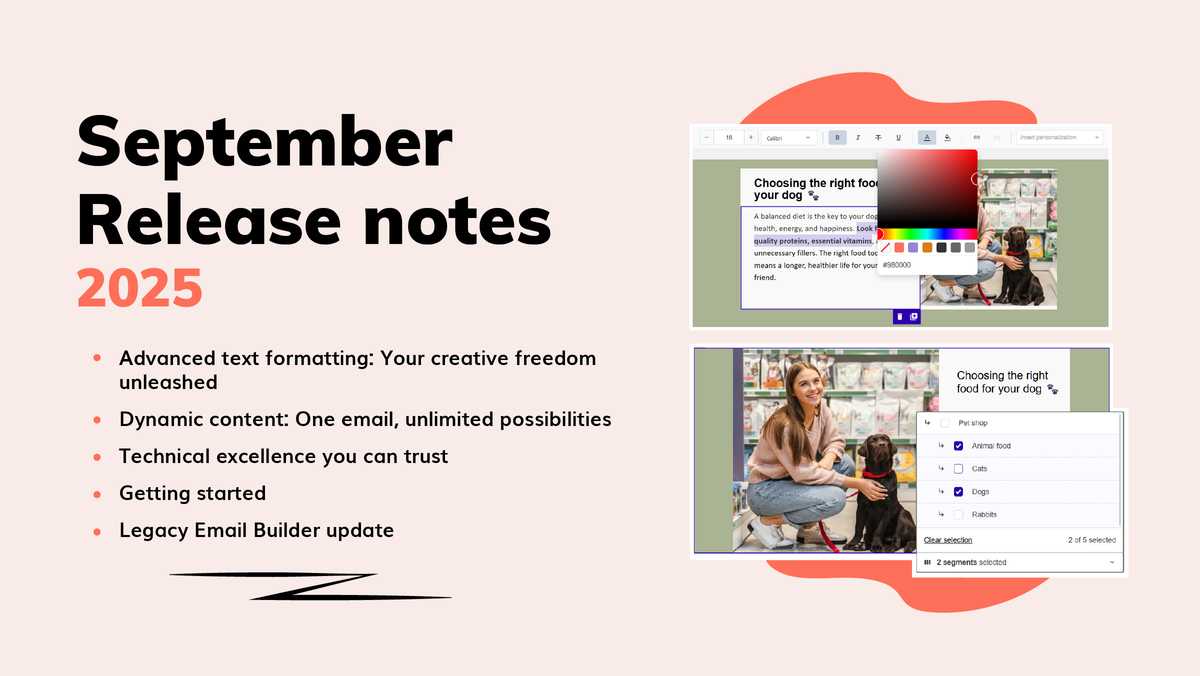Ready to elevate your email game? This month, we're introducing email templates to our drag & drop builder – your new secret weapon for creating consistent, professional campaigns that actually reflect how you want to present your brand. It's time to move beyond duplicating old emails and start building a proper design foundation for your team.
Quick overview:
Templates: Building your brand's design foundation
Sure, you could keep duplicating that old email from three months ago (we've all been there). But what if instead of constantly tweaking last month's design, you could start every campaign from a thoughtfully crafted template that truly represents your brand?That's exactly what our new template feature delivers. It's your chance to step back, think strategically about how you want to present your content, and create the perfect starting point for every future campaign.
How it works:
Creating templates is your brand strategy in action. Take time to design the perfect layout that captures your brand voice, visual style, and content structure. Save it as a template with a descriptive name (up to 150 characters), and you've just created the foundation for consistent, professional communications.Your team starts from the same excellent base. When anyone creates a new email, they'll choose from your curated template gallery instead of hunting through old campaigns for "something similar." Each template shows a preview, so they know exactly what framework they're working with.
Centralized control for brand consistency. Admin users get a dedicated template management hub (Settings > Branding > Templates) where you can refine, update, or retire templates as your brand evolves. Think of it as your email design standards playbook.
Why this changes everything
No more design drift. Instead of each campaign slowly drifting away from your brand standards (you know, when someone "just tweaks the header a bit"), templates ensure every email starts from your approved design foundation.Intentional content presentation. Templates force you to think strategically: How do you want to structure your announcements? What's the ideal layout for your product launches? Design once with purpose, use everywhere with confidence.
Team alignment made simple. When everyone starts from the same professionally designed template, your campaigns maintain that polished, consistent look that builds brand recognition and trust.
Efficiency without compromise. Speed up your workflow without sacrificing quality. Templates give you the best of both worlds: faster campaign creation and better brand consistency.
Team management made simple
Not everyone needs template creation powers (we get it – too many cooks and all that). Admin users can assign specific "Template" permissions to team members, ensuring only the right people can create, modify and delete your brand's templates.Together with our Brand kit, this feature helps you maintain brand cosistency, regardless of who is building the next edition of your newsletter.
Getting started
Ready to save yourself hours of repetitive design work? Here's how to dive in:1. Create your first template: Open any email in the builder and click "Save as Template"
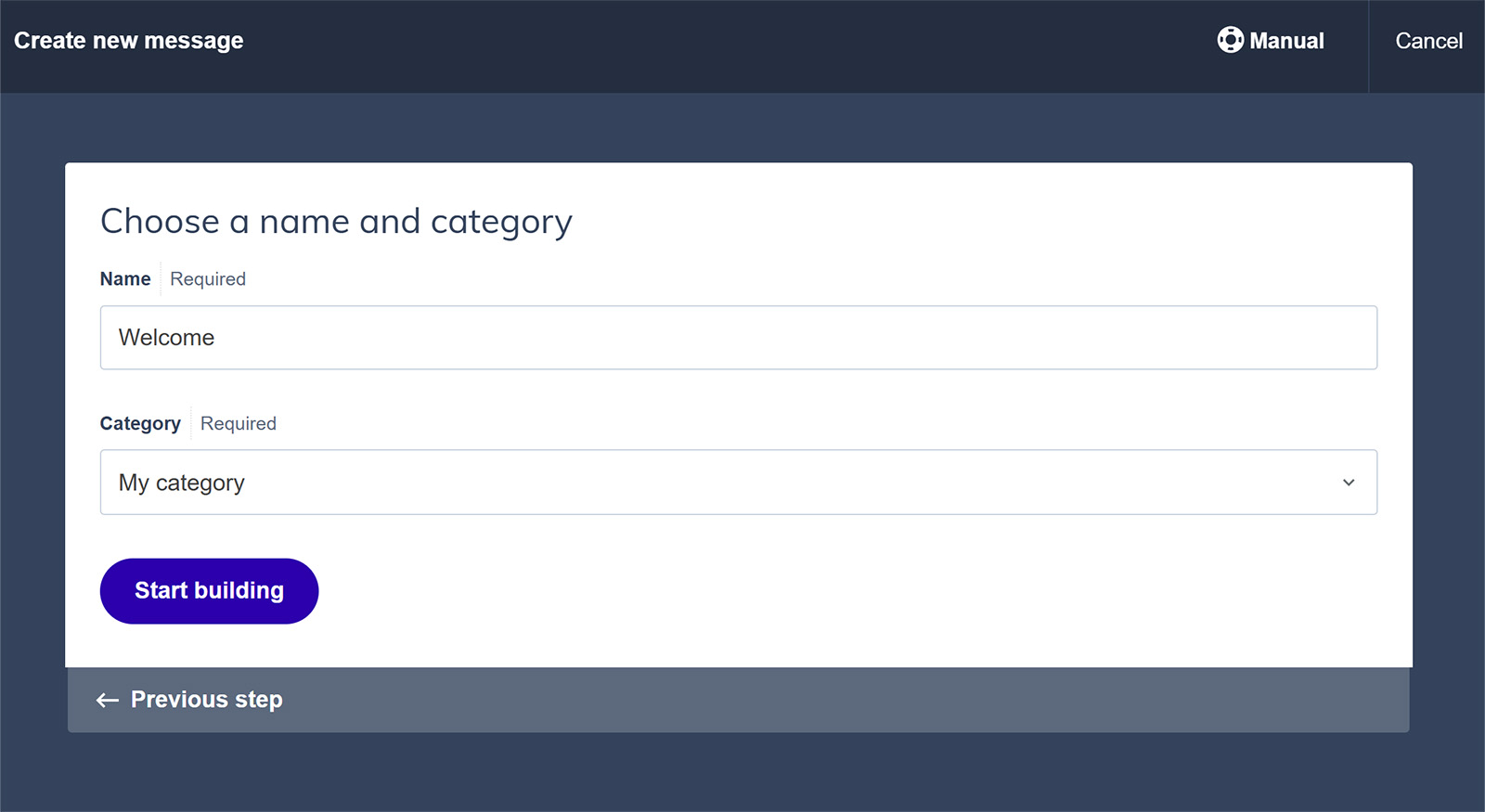
2. Browse your collection: Start a new email and explore your template gallery
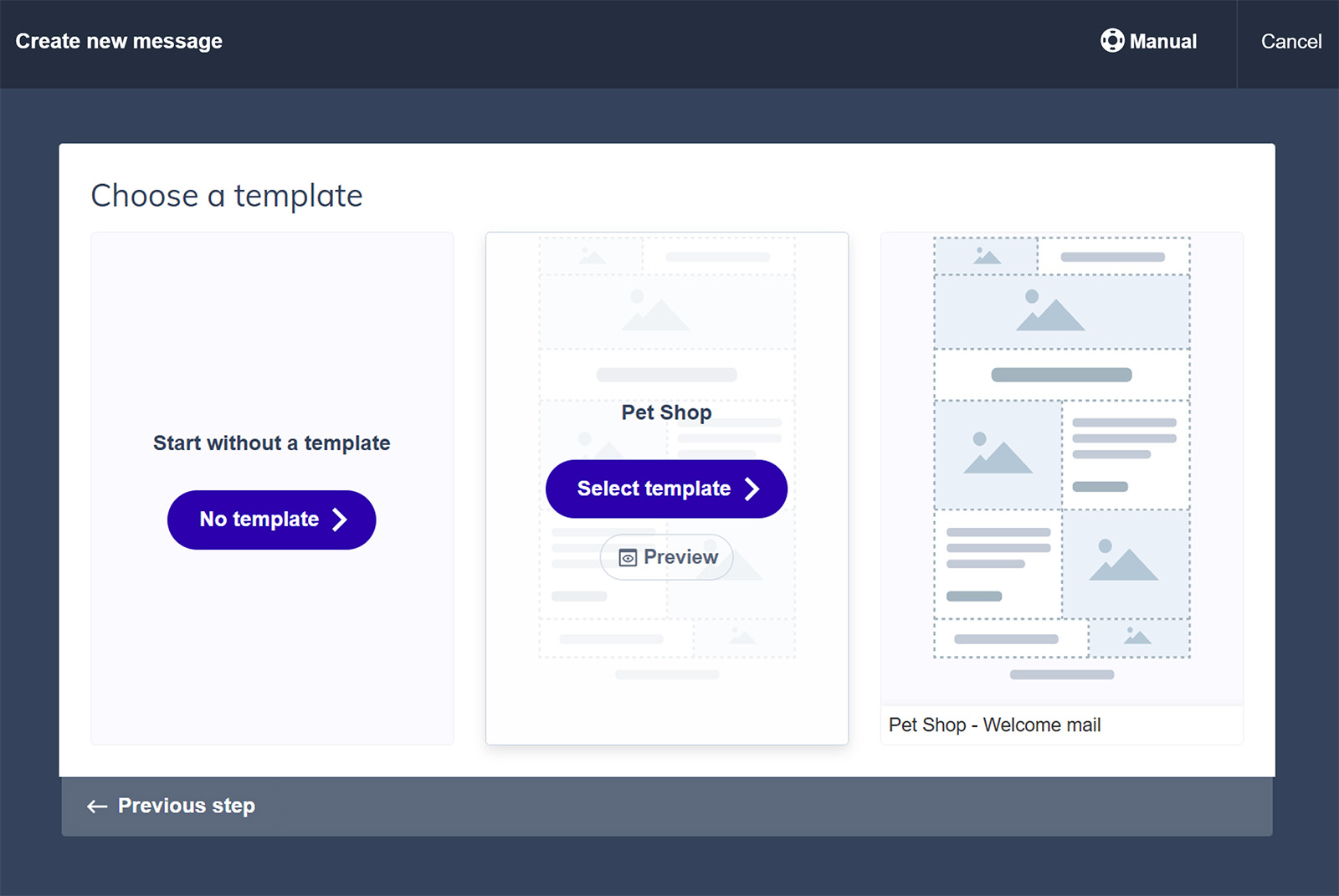
3. Manage like a boss: Admin users can find template management in Settings > Branding > Templates
The best part? This feature is included in all plans with email builder access. No extra cost, no complicated setup – just pure time-saving goodness.
What's next?
Templates are just the beginning of making your email creation process smoother and more efficient. Stay tuned for more workflow improvements coming your way!Questions about templates? Our support team is standing by to help you make the most of this game-changing feature.
Happy templating!
The Flexmail Team

Would you like to try Flexmail?
Design mails tailored to your needs, reach your target group, and learn from the proper results.
Get a free trial now Evelien Neyens
Evelien Neyens