Module 4
Automation
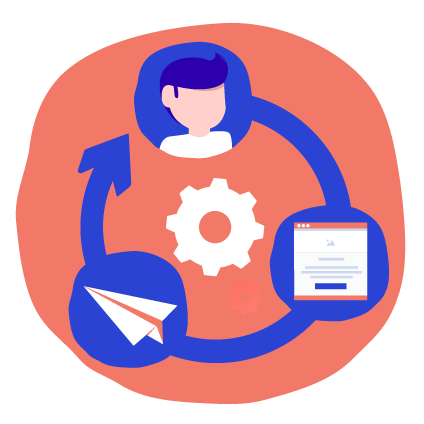
Customer centricity: in the past it was a clever concept and best practice, nowadays it is the only way. In the previous modules, you learned that a combination of personalisation, segmentation and interest groups ensures truly relevant email messages.
But when are your contacts ready to see those relevant messages? How do you send personal messages in bulk? How do you run everything automatically? Learn all about it in this module about automation.
In this module:
Get more out of the module with this useful download: Worksheet – Automation
1. What is (email) marketing automation and why do you use it?
In traditional email marketing, you design your email, write the text, set everything up and send it immediately or at a later point to a specific part of your audience.
With marketing automation, you don’t send your emails to a specific part of your audience, but rather to people who perform a certain action. You do this by setting certain triggers, like a subscription to a newsletter or a purchase in your web shop.
This means that you plan your emails and that they are then sent automatically based on what your lead does to increase the chance that each email arrives at the relevant moment and to guide your customer even better.
Automation helps you support your contacts better throughout their customer journey with information and guidance.
To automate your marketing, you use specialised software for each specific part. For your website there is HubSpot, for your email marketing Flexmail, for social media Buffer...
The benefits in a nutshell
Automation takes your contacts by the hand and guides them through the entire process, which offers a lot of specific advantages.
First of all, it saves you a lot of time. Your emails are automatically sent, so you have more time for analysis, follow-up, and more.
It also simplifies your planning. You plan each mail in advance and thus create a clear and structured overview. It allows you to anticipate future events well in advance.
A short overview of the goals you achieve, with brief examples:
| Making a good first impression: Welcome series, thank-you emails |
| More sales: Related products after previous purchase, product feedback requests |
| Encourage customer loyalty: Reward loyalty e.g. discount after £X of purchases |
| Redirect people back to your website: Reactivate inactive contacts, offer incentives |
| Building a relationship: Flow for milestones such as birthdays, wedding anniversaries, births... |
2. Implementing automation with a plan
With automation, you respond appropriately to the actions and needs of your contacts. You prepare email messages that are sent based on the behaviour of your contacts to send them adapted, personalised messages at the right moment.
To make sure that your automated flows are a success, we’ll walk you through the 4 most important components:
Triggers
With automation, you don't send your campaign to a preselected group. Triggers determine whether the campaign goes out, they are scripts that constantly check whether the message is relevant to send.
Some examples of common triggers:
- Newsletter subscription: a subscription to your newsletter is the perfect moment to give your new lead a warm welcome and some information about your company. More about the benefits of good welcome emails below.
- Repeat purchases: do you offer products or services that are repeatedly needed? If you sell contact lenses, for example, you can send customers an email every six months with a reminder about their new contacts. This shows your commitment and they feel personally addressed.
- Inactive contacts: contacts that have not interacted with your brand for a certain time can be reactivated with an automatic mailflow. A we-miss-you-message emphasises that personal approach again and reminds recipients of previous benefits. Do they remain inactive? Then they probably don’t belong to your target group (anymore) and you can clean up your list.
- Event registration: did a contact register for an event? Then it's best to design a flow with registration details, but also a reminder right before the event or even teasers about the content to warm up your audience. This way, your event stays top-of-mind and you optimise attendance.
- Abandoned shopping cart: if someone added a product to their cart but then left, it is best to send them a reminder. That way, you can be sure they haven't just forgotten about you and increase the chances that they will buy after all.
Welcome emails
A trigger is just as easy to use for entire workflows as it is for sending only a few emails, such as welcome emails or welcome flows.
A few statistics:

Workflows
Workflows are series of successive emails that serve the same purpose and thus form part of a larger whole. The emails from your workflow are all set up at the same time. As soon as a contact activates the right trigger for a workflow, they start receiving the emails.
You can identify different types of workflows for your own brand, but certain types are very effective overall:
- Nurture flow: this is one of the most important types. With lead nurturing, you guide leads through the customer journey and help them make a purchase. So once you know someone is interested in a product or service, you further support them in their search.
With a lead nurturing workflow, you use email to provide that support. You create different touchpoints where you give them valuable information or commercial advantages. This way you also build a strong relationship with each lead. Perfect your lead nurture flow with these 4 recipes and examples of typical lead nurture flows. - Welcome flow: when your lead finally converts, it is best to activate a series of welcome emails. That way, you not only confirm that the registration or purchase was successful, but you also show appreciation for what they did. They feel welcome. Moreover, in such a series, you can frame who you are and create expectations to immediately start building a relationship.
- Reactivation flow: this flow is meant to reactivate inactive contacts. For example, you set the trigger to send based on how long it has been since they visited your website, downloaded something or opened your newsletter. With a discount code, a valuable piece of content or an offer for your products, you can reignite their interest in your company.
- Event workflow: with a specific workflow for events, you keep the event top-of-mind and your contacts enthusiastic. Your flow can include sharing event data, teasing with speaker interviews, giving practical information with directions, asking for feedback and sharing material after the event and much more.
- Recurring events: events that recur at set times are the ideal time to connect with your audience. Birthdays, the anniversary of their subscription, a specific purchase like contact lenses that needs to be renewed at regular intervals: they give you the opportunity to approach contacts on a very personal level and thus not only strengthen your relationship, but also keep the communication active.
Examples
- Dentist: annual reminder when it is time for another visit
- Mechanics or salespeople for electrical appliances: letting customers know when it is time for maintenance
- Event organisers: reminder one week before the event with more information: programme, route description. Over the period between the registration and the event, you can tease by sending an automatic email every week with an interview with one of the speakers.
- Retailer: automatic confirmation after an order, follow-up message with related products
- SME: white paper to everyone who enters a new interest group
- Online shop: coupon to all one year members
Setting up a workflow
In order to set up an effective workflow, it is best to be very organised. The following 8 steps will help you make every workflow goal-oriented for the best results.
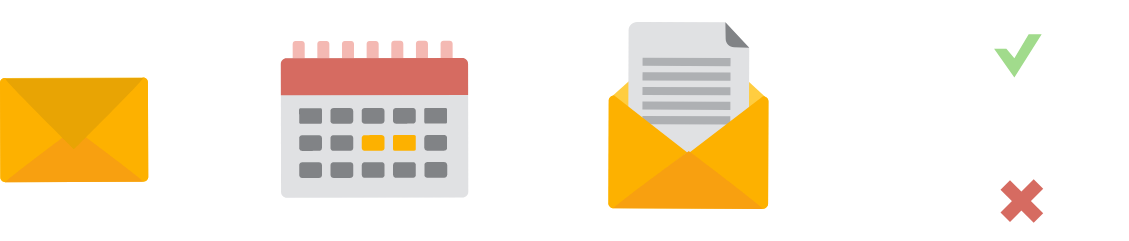
Contact details
In your email marketing, you go by the personal milestones and customer journey stages of each contact.
In lifecycle email marketing, you take it one step further: the triggers there are not actions, but personal events. Birthdays, follow-up messages and the anniversary of their subscription are just a few examples.
Customer journey
There are 5 phases that your leads and customers go through and which you can best anticipate in your workflows:
- Prospect: contact shows interest in your products or services, but doesn’t yet know you well.
• Welcome programme: keeping attention and preparing for further interaction. - Nurture: interest turns into intention to convert.
• Lead nurturing flow: you take your prospect by the hand and show them with various pieces of content why it is best for them to buy.Tip: In these series, alternate free content (blog articles, case studies, references) with commercial content with a call to action (download another white paper, register another event, subscribe to a newsletter, request a demo). - Activate: transition to conversion.
• Conversion flow: you send more commercial emails and (personalised) purchase aids. - Retain: retain customers and prepare them for follow-up purchases.
• Follow-up flow: ask their opinion about their experience, show related products... - Advocate: satisfied customers act as ambassadors for your brand and generate new customers.
• Loyalty flow: send personalised messages, suggest products based on their preferences...
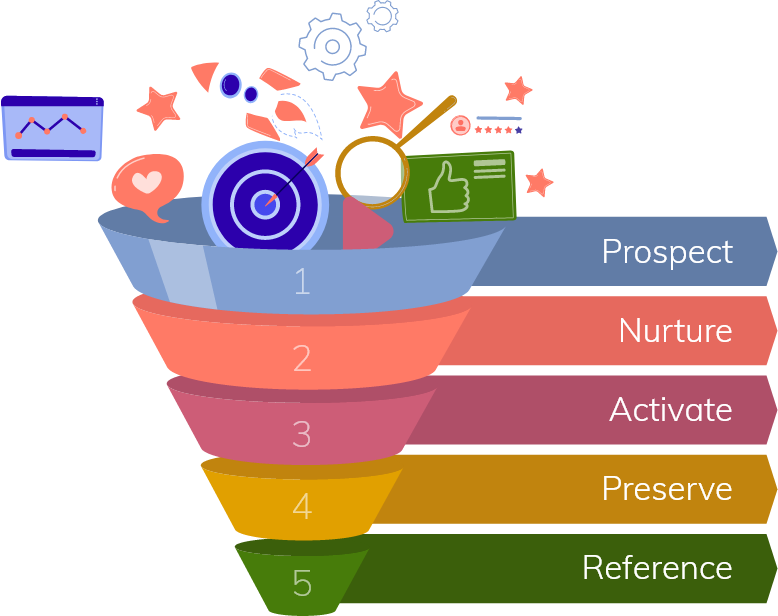
Content
Setting up emails is the same for stand-alone emails as it is for workflows. Landing pages, CTAs, images, text, subjects...: you determine them strategically just like the rest.
With workflows, however, you must ensure that you finish all emails at the same time and that your campaign only contains fully completed emails. It’s the only way to ensure that each contact receives a quality message and not a half-finished message.
It is a good idea to group all necessary content per campaign. That way, you centralise everything and build your campaigns quickly and effectively.
3. Tips: What do you need to consider for your automation?
- Map your campaigns: if you want to be successful with marketing automation, you must make sure you have a good grasp of the lead flow. Only when you have done that, you can really start automating things.
- Interview your sales department:
- What is a qualified lead?
- Which industry, which location, job description… do you speak to most often?
- What actions does a prospect take that are usually precursors to becoming a lead that is ready for the sales department (download of certain white paper, visit of a certain page)?
- How long does an average sales process take?
- How many people are often involved in the sales process?
- Create an expectation pattern in your new contacts: show who you are, communicate consistently, encourage interaction and contact...
- Allow contacts to click through to landing pages to learn more about their interests and encourage interaction.
- Test your campaigns on different audiences and at different times to sharpen your timing and content.
- Communicate sincerely and personally. Contacts sense how sincere you are and want to build a real rapport with you before they make purchases repeatedly.
- Create different templates in your house style for different purposes. It saves you a lot of time and work, and creates much-needed consistency.
- Collect as much relevant information as possible to make sure your content is as relevant as possible. The more personal and appropriate your communication, the more loyal your customer.
- Be creative with the personalisation options in your contact management and personalise by name, but also by location, profession, family situation...
- Choose the right software. This way you can segment your contacts just once and then set up triggers for long-term sending.
- A/B testing helps you discover which variants of small elements work best with your contacts, allowing you to optimise better. This is also easy to set up with the right software.
- Interactive emails are the future of marketing automation and are particularly easy with the right software. This way, you address your contacts even more personally and invite them to interact.
- With real-time reports, you’ll get all your key statistics effortlessly: open rates, click rates, unsubscribes, conversions…, making it easy to optimise your campaigns and granting insights for the future.
Refresh your knowledge?
Return to Module 3 - Writing emails
Ready for the next and final step?
Go to Module 5 - Results
Hungry for more?
Then check out these additional resources
- 4 recipes for the most engaging lead nurturing email campaigns
- Reach your contacts at the right time with workflows
- Steps that you must go through before creating a workflow
- How do I get the most out of workflows?
- Make a new start by stopping your marketing automation campaign in time
- Five steps for really original birthday wishes
- Example workflow: Welcome series
- Example workflow: Event reminder
Looking for personal guidance?
Get advice from the experts at Flexmail or start a free trial to get your email strategy up and running.