Module 3
Writing emails:
content, structure & design

Now that you have your email strategy in place and know exactly how to handle your contacts, it is time to send emails. Those emails should be as well thought-out as your strategy and your segments to make sure they hit their target. In this third module, you get a master class in how to effectively create emails that serve your goals and that your audience wants to click on.
In this module:
Get more out of the module with this useful download: Worksheet – Writing emails
1. Strategy: what is the purpose of your message?
Before you start working on design, text, buttons and other content, determine the purpose of your message. You will then gear all the rest to that goal.
Based on your audience
In order to determine that goal quickly, ask a few specific questions:
- What kind of information do your contacts want to read? Why did they subscribe to the newsletter?
- What information do contacts need to make a purchase?
- What competitors might your contacts be attracted to? What do you have that they do not?
- How do we link our specific goals to those of the customer? You might want to promote a certain product. How do you align that product with the goals and desires of your contacts?
Based on your sector
Your industry plays a crucial role when you set your targets. You can easily start internally, but at the same time you can also look at competition and trends in the industry. Some examples:
- Retailer: sell more with product promotion, like new releases, discounts, themed emails regarding specific product groups...
- Restaurant: table reservations with activities like theme nights, new menus, promotions, recipes, etc.
- News site: generate more inflow to the website so that advertisements bring in more revenue, for example by highlighting the most popular articles, thematic updates...
- Charity: to encourage donations by, for example, informing donors about current projects, telling stories...
- Event: stimulating ticket sales with biographies of speakers, articles by speakers, programmes, tips...
Based on content
When you set your goals, it is important to keep in mind to maintain a balance and send a lot of valuable content. Companies that send commercial emails are too often considered spam and get little response.
Moreover, you also get a lot of subscriptions to your newsletter or other mailings because people want to learn something.
That is why it is best to follow the rule of thumb of 90% Educational - 10% Promo. That way, you always send that commercial email with full confidence that it offers added value. You can also easily combine the two:
- Retailer: promoting a new product? First share a styling tip for the new season, a how-to or an interesting factoid.
- Restaurant: getting reservations? Share an image of a theme night to create expectations or a recipe based on seasonal produce to inspire.
- Goed doel: looking to receive donations? Tell a story about who your organisation helps, let a volunteer speak or show what difference a donation makes.
Get inspired
Choose your subject carefully. Create added value and make sure that contacts really feel that added value. Some examples to inspire you:
- New products: new releases or updates show existing and potential customers that your brand innovates and is committed to offering the best possible products and services.
- Trends: new trends and tips about your sector highlight your expertise and build trust.
- Interviews: interviews with well-known or unexpected people surprise contacts. It provides variety and insights into the experience of others.
- A look behind the scenes: by showing your contacts the human side of your company with photos, videos and stories, you gain trust and recognition. They don't just feel like customers, but like part of your brand.
- Previous articles: use older articles for inspiration. Posts that used to do very well give you insight into your customer's interests and might even be due for an update.
- Discounts: if your product or service is subject to promotions or discount periods, make smart use of that too. With discounts only for subscribers, you reward them for their loyalty and give them an incentive to stay active.
- Competitions, puzzles and games: with activating content you break the usual flow of information and surprise with interactive content. Nothing invites more than a game and they are very often shared on social media. But keep it surprising by sending it infrequently.
- Social media: find inspiration on the social media where your audience is most active and find out what topics are trending. Not only will you keep up with trends, it will also show your contacts that you are part of their community and know what is really going on.
With apps like Pocket, Evernote and Pinterest, you can effortlessly collect and organise content wherever you find it. By the time you want to build your email, you'll be bursting with ideas. Platforms like Really Good Emails also focus on emails, a particularly valuable and endless source of inspiration.
Call to action
You have a clear goal and you know exactly what you want your contact to do with your email. But does your contact know that too? With a clear call to action or CTA, you tell your recipients what action they should take to get the most value out of your emails. And that action changes with every email and every goal.
Some important factors for an effective CTA:
- Do not use too many CTAs in 1 email: the fewer actions contacts have to take, the clearer it is for them what to do. This way you avoid choice stress and make your goal immediately clear. For each goal it is best to send a separate email that is very targeted and only contains CTAs that serve that specific purpose.
- Write specific copy for your CTA: 'click here' and 'read more' are uninspiring. Show contacts what a click will get them with, for example, 'download your personal report' or 'get your free product'.
- Make your CTA stand out: not every CTA has to be a big red button, but it should stand out from your brand colours and the content of your page. Try colours that contrast with your brand colours or place text links in lots of white space to make them stand out.
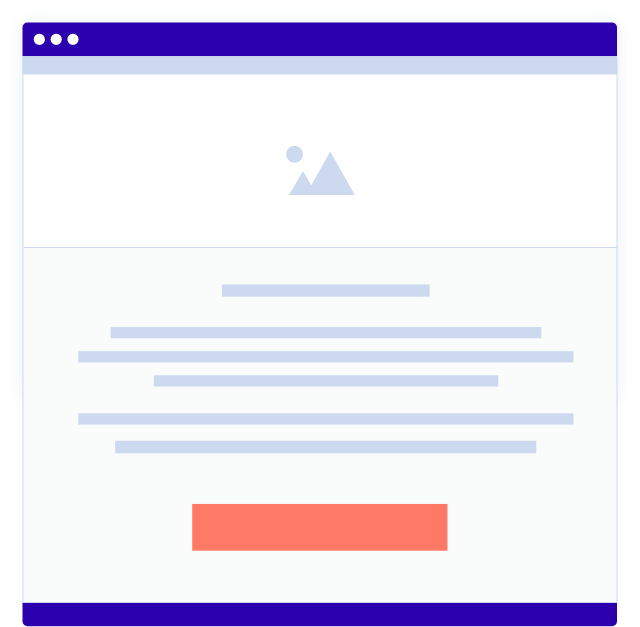
So what, who cares?
The question 'so what, who cares?' is the ultimate test for every email you want to send out. You may have a quality text and inspiring design, if your contact does not see the added value, they will not click.
Make it clear exactly what your reader needs to do and why they are getting this information. Put yourself in their shoes: what is the point of this for me as a reader? How do I proceed from this message? Make sure you answer those two questions promptly for every message.
Finally, it is also important to let specific contacts go. Are there addresses or subgroups that are not at all interested in emails that used to work very well for others? Then there is a chance that they are no longer completely aligned with your business.
Make it easy to unsubscribe so they don't mark your message as spam. That way, they can easily clean up their mailbox and you avoid the repercussions for frequent spam messaging.
2. Design - make your message stand out
Beautiful designs are a matter of taste, but there are certain elements that every designer can agree on. Whatever your preference, these design elements are crucial for an effective mail.
Reliability & recognisability
Your contact should immediately recognise your brand with every email. Not only does this make them know who they are getting valuable content from, they also trust a brand they know much more.
This is one way of reflecting your brand:
- Use your brand colours throughout the mail
- Make sure the design of your mails matches the design of your website
- Details such as fonts also recur throughout
Readability & structure
Every text has to comply with certain basic rules when it comes to structure and readability. The way you present information is at least as important as the content. Make sure your text structure encourages reading and you are guaranteed to get results.
- Logical hierarchy: put important information at the top. Busy contacts often only see the top of your email before they click away. Make sure they get the essentials at a glance.
- Balance between text and image: too much text is cluttered, too many images are rigid and unclear. Create a balance in which your text is clear and your images beautifully underline the content.
- White space divides your text into bite-sized pieces and clearly shows where one piece ends and another begins. Like images, it makes it easier to scan your text. And scanning, not reading, is what most people do online.
- Flexible layout: cast your balance between text and image in a layout with room to move. After all, your email will end up on many different screen sizes and should look equally good everywhere. Moreover, it helps to have a single column of information. This makes your layout clear and helps you stay relevant.
- Mobile friendly: the most important screen size is also the smallest. Nowadays, many people read emails (only) on their smartphone. Make sure your message looks just as good on the smaller screen and that readers can easily click on CTAs. Also keep your font size relatively large.
- More contrast: a higher contrast between the different blocks of content makes images and text more visible. Also take into account that a mobile screen is slightly darker to be easier on the eyes. Because of this, you should also ensure that the contrast between your background colours and text is higher.

Use images carefully
Pay extra attention to your use of images. Not every email client displays your images, which can cause problems. With these tips, you’ll use images wisely:
- Avoid images for important content such as titles, links and calls to action.
- Show contacts a clear link to the web version of your message.
- Ask contacts to add you to their address book or whitelist. Then your images will be shown.
- Provide alt text for all images so that contacts know what the original image showed.
- Set a height and a width for your image to prevent your design from shifting when images are not displayed.
- Test your design without images before sending to make sure it is still legible.
Some technical specifications
| Element | Feature | Why |
|---|---|---|
| CTA |
| Facilitates clicks |
| Text length | 100 words per screen | Increases readability |
| Subject line |
| Clarifies the subject |
| Column | 600-700 px wide | Increases readability |
| Font |
| Increases readability and interaction |
Looking for more? Then find out how to adapt your design to any email client.
3. Content - invite and persuade
You know roughly where you want to go, you chose the perfect design for your message and you are ready to get started. But how do you start writing? To make sure your copy really convinces your contacts, get started with these tips.
Subject line
Writing your subject line first? Yes! Because it is the most important piece of copy of your entire email. It's the only place that convinces contacts to open your email. If the subject doesn't jump off the screen and call to action, contacts will never see the rest of your content.
These do's and don'ts will get you going in the right direction.
This is how your subject line jumps off the screen
- Descriptive: show contacts exactly what they can expect
- Big benefit: invite clicks with the big benefit contacts get from opening the email
- Personal: address contacts by their name, mention their location or give an important date in urgent messages to show that it is really about them. Did you know that personalised emails are 22% more likely to be opened?
- Question form: questions invite answers. You appeal to their curiosity and make it impossible not to click.
- Emojis: emojis show emotions and attract attention in a way that text cannot. However, make sure emojis are appropriate for your audience, your brand and your message, and that you don't overuse them.
- First things first: the maximum length varies depending on the device, programme and screen size. To make sure that the most important information - like a deadline - is not lost, put it at the beginning of your sentence as much as possible.
Things to avoid
- Shouting: ALL CAPS, !!!!!!, 🥳🤩🍾🥂🎆🎈🎊🎉🎂🍻👏. Nobody clicks on them. Don't make your message look like spam. For the same reason, it is best to double check your spelling. Spelling and grammatical errors come across as unreliable and are often linked to scammers.
- Being vague: "You'll never guess what you'll get here...". No, I won't guess. Incorporating mystery into your copy is fine, and playing on curiosity certainly works, but make sure you give contacts something to go on. Something that invites instead of scares. For that, it is best to use your preheader to its full extent, the piece of text after the subject line that your recipient sees from the inbox.
- False promises: false promises greatly damage your reliability and reputation. Are you using the word ‘free’? Make sure your contact actually gets something valuable for free, whether it's a product or content.
Convincing copy in the body of your email
Just like your graphics, you should also carefully design your text. The structure of your text is crucial for readability. Combine that with the right use of words and you’ll write emails that’ll do you proud.
The following tips & overviews give you ready-to-use tools to optimise your text.
Characteristics of a good text
- Use activating language
- Personalise when possible
- Write in the second person to address personally
- Be clear and concise
- Provide only useful information
- Show your own personality
- Use words that an 11-year-old understands
Overview of useful power words
These specific words stimulate action in everyone who reads them.
| Free | Prompts action |
| You | Addresses directly |
| Results | Creates clarity |
| Immediately | Provides immediate benefits and creates a sense of urgency |
| Guaranteed | Creates trust |
| Discover | Stirs up curiosity |
| Proven | Creates trust |
| Limited offer | Encourages quick decisions |
| New | Stirs up curiosity |
| Discount | Prompts action |
| Exclusive | Gives a feeling of exclusivity |
| Positive word use | Creates a positive feeling |
The 4 Ps for a convincing text
The Four Ps of Persuasive Email Copywriting by Jack Price keep your text structured, concise and to the point.
1. Promise
When you address contacts directly, you make an implicit promise. Through the type of text you chose, your use of words, the medium... You have to keep that promise, no exceptions.
Moreover, you can also make explicit promises. What does your audience want? What do they look forward to in your emails and other messages? Promise them and then deliver. Nothing makes your customer happier and stimulates brand loyalty like a promise kept.
2. Picture
Images are not the only way to paint a picture. With the right words, you can create a mental image of what you are talking about that will blow your customer's mind.
How do you do that in practice? With a few simple tricks:
- Go into detail: describe the smallest features of the image you want to evoke
- Use eloquent wording: be very specific with vivid and descriptive words
- Give examples that you know will evoke an image
3. Proof
When you make a case, when you want to convince your reader, bring evidence to support your point. After all, you have to prove that you are telling the truth.
Which evidence you provide, depends entirely on your audience. For experiences you give testimonials, to substantiate results you use expert research. Photos, statistics: they support your point, create trust and improve the scannability of your text.
4. Push
Be very specific in what you want your audience to do. With calls to action in particular, but also with the rest of your text, it is important that readers know what to do.
Moreover, don't just show them the action to be taken, but give them additional motivation. Remove doubts and emphasise what they will gain from the action.
A good text takes a reader by the hand and guides them to where you want them to be. To do this, use a logical order of information, clear white space, concise paragraphs and subheadings, among other things.
In addition to the 4 Ps, Jack Price identifies a few more important factors to consider when optimising any text.
- Write your first draft very quickly and let the ideas flow. Afterwards, you can adjust everything, but your creativity is already on paper.
- Be concise. The fewer words you use to get your message across, the better. Everything else is noise.
- Read your text out loud. If it sounds natural when spoken, it will be natural on the page.
4. Personalisation
Nothing creates a relationship like addressing your contacts personally. Personalisation goes a long way. There are 3 types:
Type 1: Personally addressing
This is the most obvious type of personalisation. With 'Hi John' at the beginning of your email, your contact immediately feels personally addressed and they get the feeling that the message is made especially for them.
And it doesn't have to stop there. Depending on your type of email and the data you have, you can include a unique customer number or location, for example.
This kind of personalisation combines well with HTML messages with strong formatting, but you can further emphasise the personal aspect with text-only one-to-one messages instead of HTML.
Text gives contacts the impression that you wrote the email manually especially for them, which suggests exclusivity and strengthens your relationship.
Type 2: Responding to characteristics & behaviour
A slightly more complex, but equally effective technique is to tap into the interests and interaction of your contacts. You analyse their click behaviour in previous messages and adapt the content accordingly, and you also easily keep track of interests in interest groups.
Don't have a clear idea of your contacts' interests? Then just ask. Through a form in one of your newsletters, your contacts can easily indicate what they want to know more about and what not. That way they know you are doing everything possible to send them relevant content.
The result? Among other things, higher open rates and lower unsubscribe rates, but also more loyal contacts who appreciate that you go above and beyond to offer quality.
Type 3: Dynamic content
With a dynamic newsletter, you show certain pieces of content only when your contact meets specific criteria. For example, you can set it up so that only contacts older than 50 see a certain article, while others get an alternative.
That way, you save time by personalising the same email for your entire audience. You do this by adapting images and text, but also links and even articles in other languages.
With automation, you can even dynamically adjust the CTA and landing page to send specific offers that are hyper-relevant to your audience.
Personalisation is only effective if you think it through, though. Make sure you have the right data and that you formulate relevant messages. Here are a few characteristics based on which you can personalise: age, nationality, sex and gender, location, relationship status, education level, profession and interests.
Example
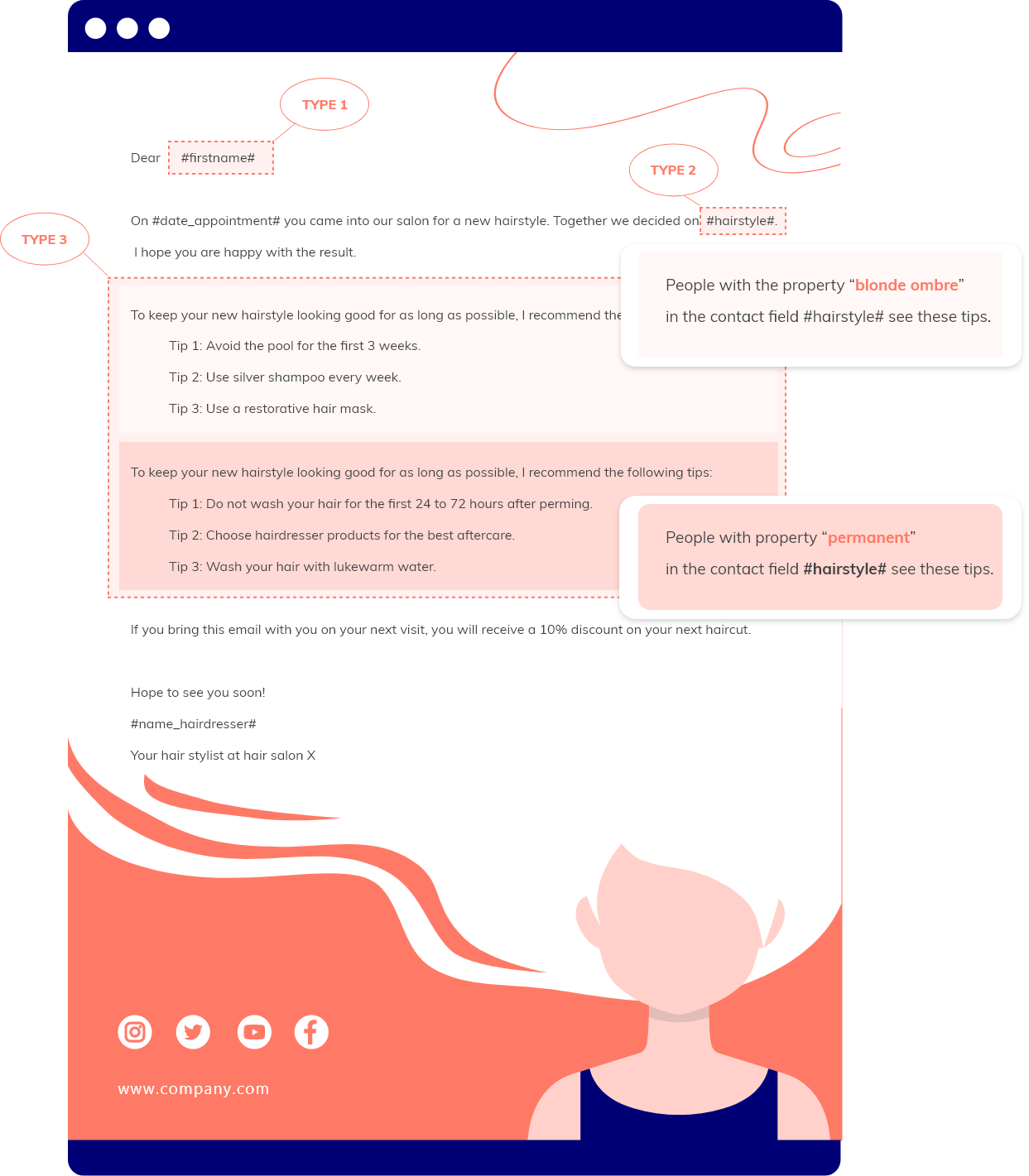
5. Evaluation
Before you send your messages and after they arrive, it is best to evaluate them in different ways.
Before you send
To be sure that your campaign reaches your contacts without errors, it is best to test and check your newsletter thoroughly before you send it. This checklist helps you check the most important aspects.
- Proofread your content. Check the layout of your newsletter and read the content out loud to find typos. Also remove any dummy content from your template.
- View a sample message. Regularly check the sample message to see if all images are correctly linked and if your personalisation codes work correctly.
- Send a test to yourself and/or your colleagues. That way you can see the version your contacts get for a final check and get fresh feedback from colleagues.
- Test in different email clients to make sure your message is displayed correctly in HTML and text, and to check for spam.
- Check your mobile view. Check your responsive design and mobile version. Watch out for duplicate posts and remove all content from previous posts.
- Check your database to make sure your personalisation codes work correctly. In Flexmail this is easily done with a test profile.
- Activate link tracking and check if your links are correct in the reporting. This setting is always activated by default in Flexmail.
- Check the overview screen for a final check before you send. Good luck!
A/B testing & analysis
The list above helps you check before you send, with A/B-testing you check what happens after. You divide your contacts into test groups to check the performance of specific elements in order to optimise subsequent emails.
To conduct reliable A/B tests, answer the following questions:
- Which element do we want to test and improve?
- What assumptions do we want to check in this way?
- How far-reaching will the optimisation of that element be in terms of results?
- Do our tests answer the hypothesis we have set?
- Is our test group large enough to provide valuable results?
- Are we introducing functional changes or just different variants?
- How do we measure the differences? Is that the best method?
- Do the results vary sufficiently? Could they be better?
- Is every outcome of our A/B test usable?
- How do we translate the results of this test into new campaigns?
- What can you test?Day of the week Time of day TopicOffer, message content Layout, design, creative Format (HTML, text) Titles in the email message SenderPersonalisation Tone of voice Click behaviourSegmentationImages Landing page Target audience
Refresh your knowledge?
Return to Module 2 - Contact management
Ready for the next step?
Go to Module 4 - Automation
Hungry for more?
Then check out these additional resources
Looking for personal guidance?
Get advice from the experts at Flexmail or start a free trial to get your email strategy up and running.