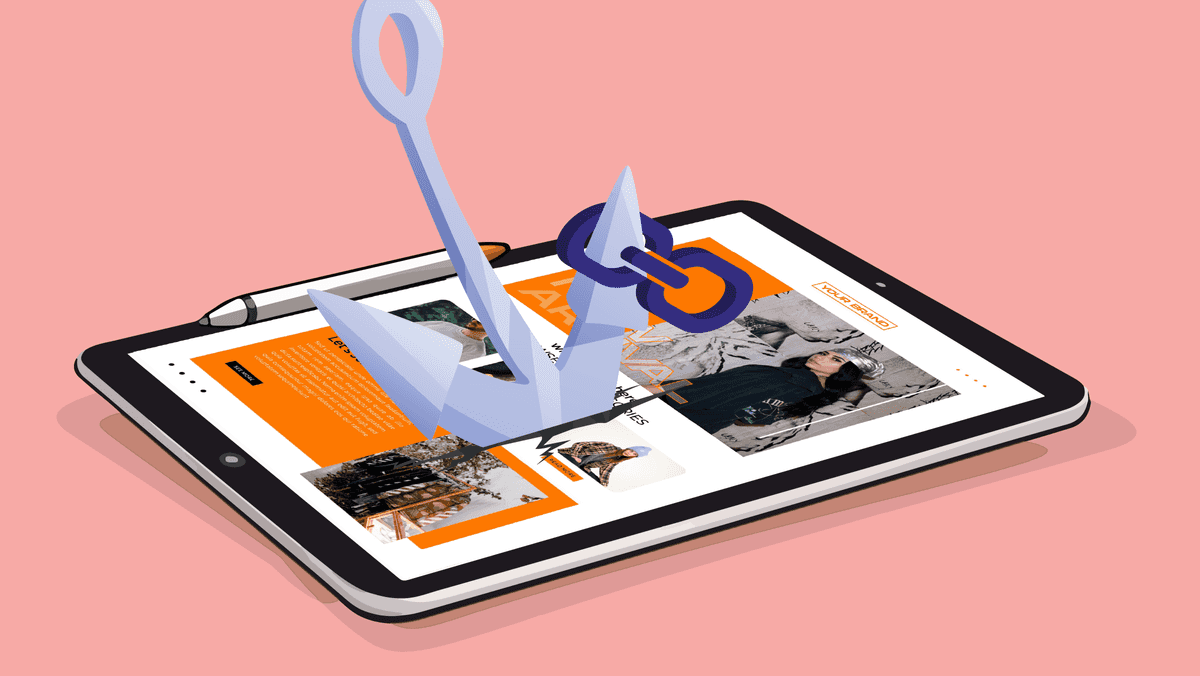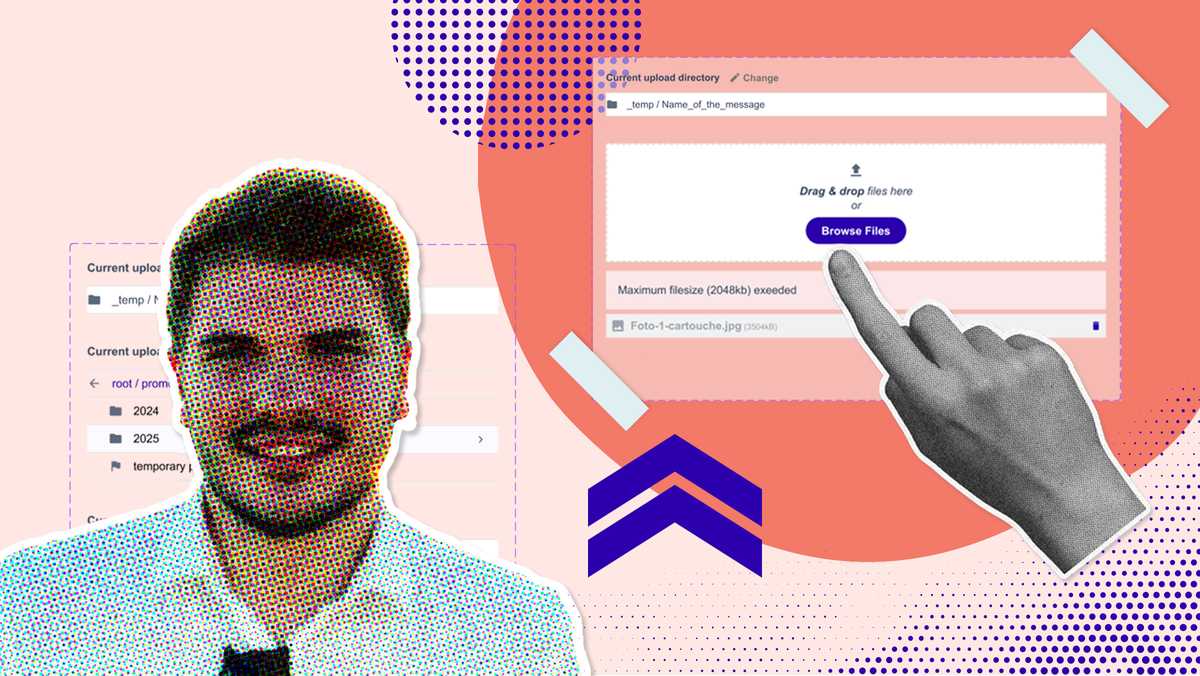Look, we need to talk about anchor links in emails. You know, those magical "jump to" buttons that promise to teleport your readers exactly where they want to go? Well, they're about as reliable as my attempts to meal prep for the week – sometimes they work beautifully, and sometimes you end up with a mysterious soup that wasn't supposed to be soup.
The uncomfortable truth about email anchor links
Here's the thing: while anchor links work perfectly in web browsers… Email clients aren’t that into them at all. Outlook, Gmail, and Apple Mail all handle them differently, leaving your carefully crafted navigation system about as functional as a chocolate teapot.Outlook (Desktop)
- Outlook 2013-2019: Clicks these links and... absolutely nothing happens
- Outlook 365: Sometimes works, sometimes decides to take a coffee break
- Outlook.com (Web): Actually supports them! (Plot twist, right?)

Gmail
- Web interface: Usually works (finally, some good news!)
- Mobile app (iOS/Android): Works about as reliably as my New Year's resolutions
- In corporate environments with custom configurations: Good luck!
Apple Mail
- iOS Mail: Generally supports them
- MacOS Mail: Usually works
- Unless... there's rich HTML content, then it's anybody's guess

What actually happens when they fail?
When anchor links don't work, your subscribers experience one of these delightful scenarios:- Click and nothing happens (the silent treatment)
- Jump to the top of the email instead of the intended section (surprise!)
- Open a new browser window that leads nowhere (the void)
- Get an error message (at least it's honest)
When your email needs a table of contents, you've got bigger problems
Let's have a heart-to-heart: if you're considering adding anchor links to your email, you might be trying to solve the wrong problem. It's like putting a GPS in a car that's run out of gas – technically helpful, but missing the bigger issue.Here's a harsh truth that took me years to accept: nobody loves your company updates as much as you do. That weekly novel you're sending? Your subscribers are skimming it faster than you scroll past your ex's Instagram stories.
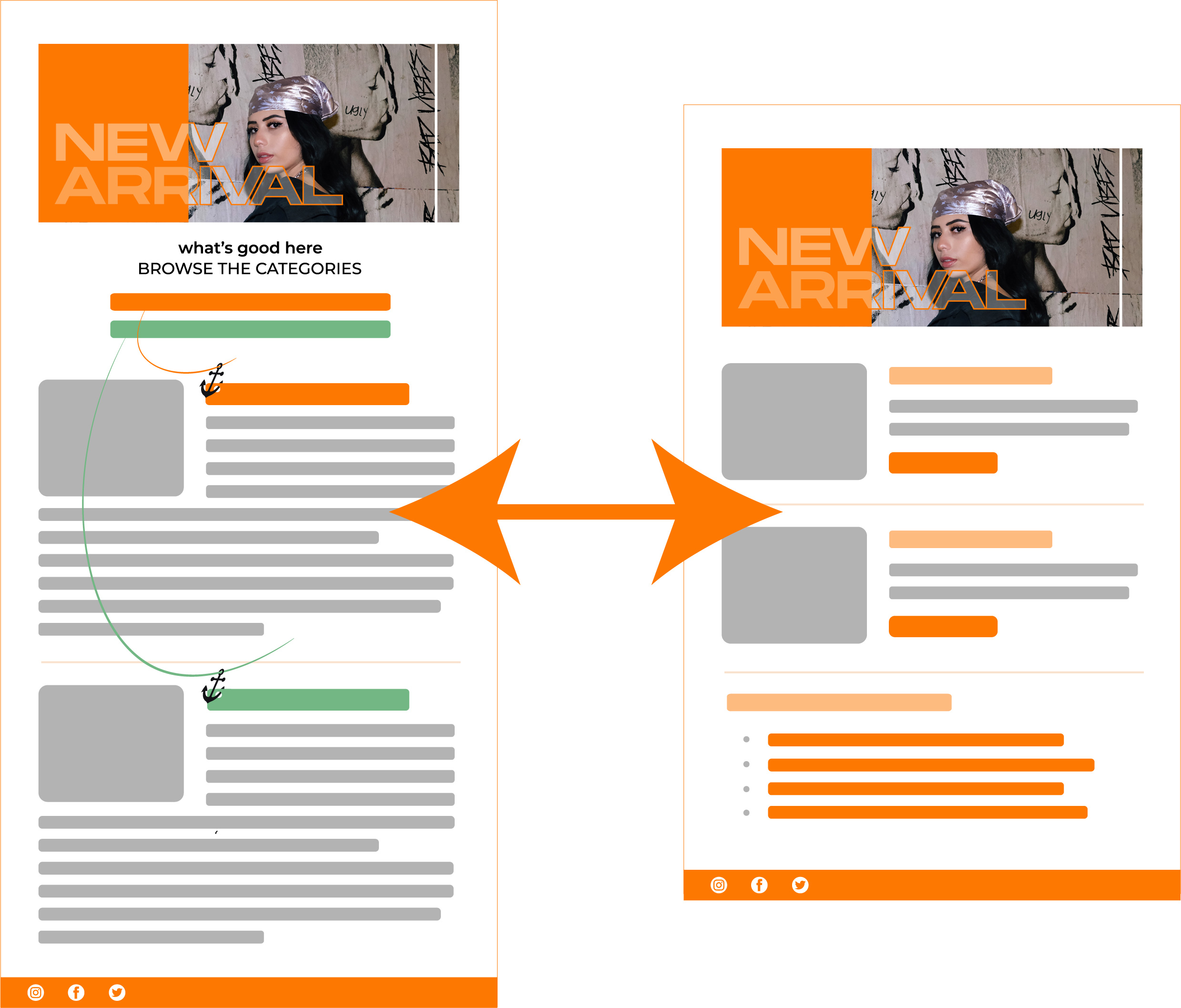
The monthly digest: your new best friend
Instead of forcing your readers to play "Where's Waldo?" with your content, consider the beauty of the monthly digest. Here's why it works:- Short, sweet summaries that respect your readers' time (and attention span)
- Quick-hit highlights that let people actually remember what they read
- Links to dedicated landing pages where you can track what actually interests your audience
"In June, we launched three new features, hosted two webinars, and published five case studies. Click through to read the ones that matter to you →"
Track what actually matters
Here's the genius part: when you link to external landing pages, you get real data about what your subscribers care about. It's like having a crystal ball, except it's actually useful and won't predict your doom during a full moon.If you switch from a encyclopedia-style newsletter to multiple bite-sized digests with external links, chances are high that your click-through rate will jump. AND you’ll actually know which topics your readers care about (spoiler alert: it wasn't the 2,000-word update about your meeting room naming convention).
The bottom line
If you're reaching for anchor links, you're probably trying to organize chaos. Instead, try this revolutionary approach: write less, say more, send more but shorter emails, and let your analytics do the heavy lifting. Your subscribers will thank you, your metrics will improve, and you'll save countless hours trying to make anchor links work across 47 different email clients.Remember: The best email navigation system isn't navigation at all – it's brevity.
P.S. If you're still not convinced, try reading this entire article while standing in line for coffee. Couldn't finish it? Neither can your subscribers. Now imagine if this was just three short bulletpoints with links to learn more. See what I did there? 😉

Would you like to try Flexmail?
Design mails tailored to your needs, reach your target group, and learn from the proper results.
Get a free trial now Michelle Dassen
Michelle Dassen