Drag, click, send
creating newsletters has never been easier
With Flexmail, you can build professional emails in no time, without technical knowledge. Just drag and drop buttons, text, images and white space onto the canvas, and our smart editor automatically creates perfect formatting - in any inbox and on any screen.
You save time because you don't need a designer or complicated code. At the same time, you get all the creative freedom you want, without getting lost in the possibilities. Our editor takes you by the hand with best practices, so your e-mails are not only beautiful, but also effective.
Try it yourself and discover how easy Flexmail can really be!
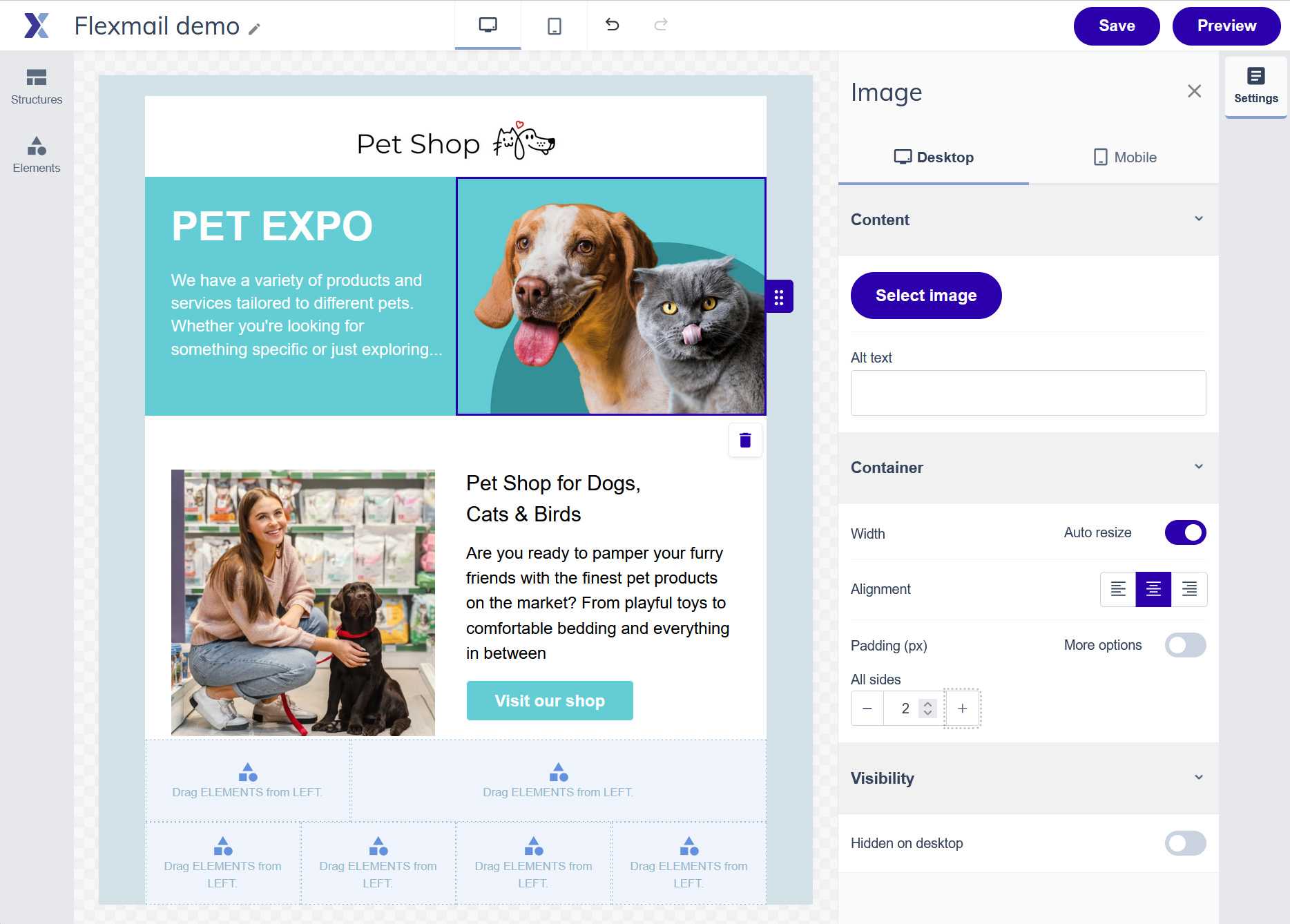
Easily design newsletters via our drag & drop email builder
Stand out with professional emails with a neat layout. Yes, you can do that even if you're not a graphic designer. Our drag and drop email builder is so easy that anyone can build beautiful emails in no time without code.
Perfect mobile display that you can customize
Your newsletter looks great on any screen. Our editor automatically optimizes mobile viewing, but you can still customize how your mail looks on desktop and mobile. So your message always comes across perfectly, no matter where your readers open it.
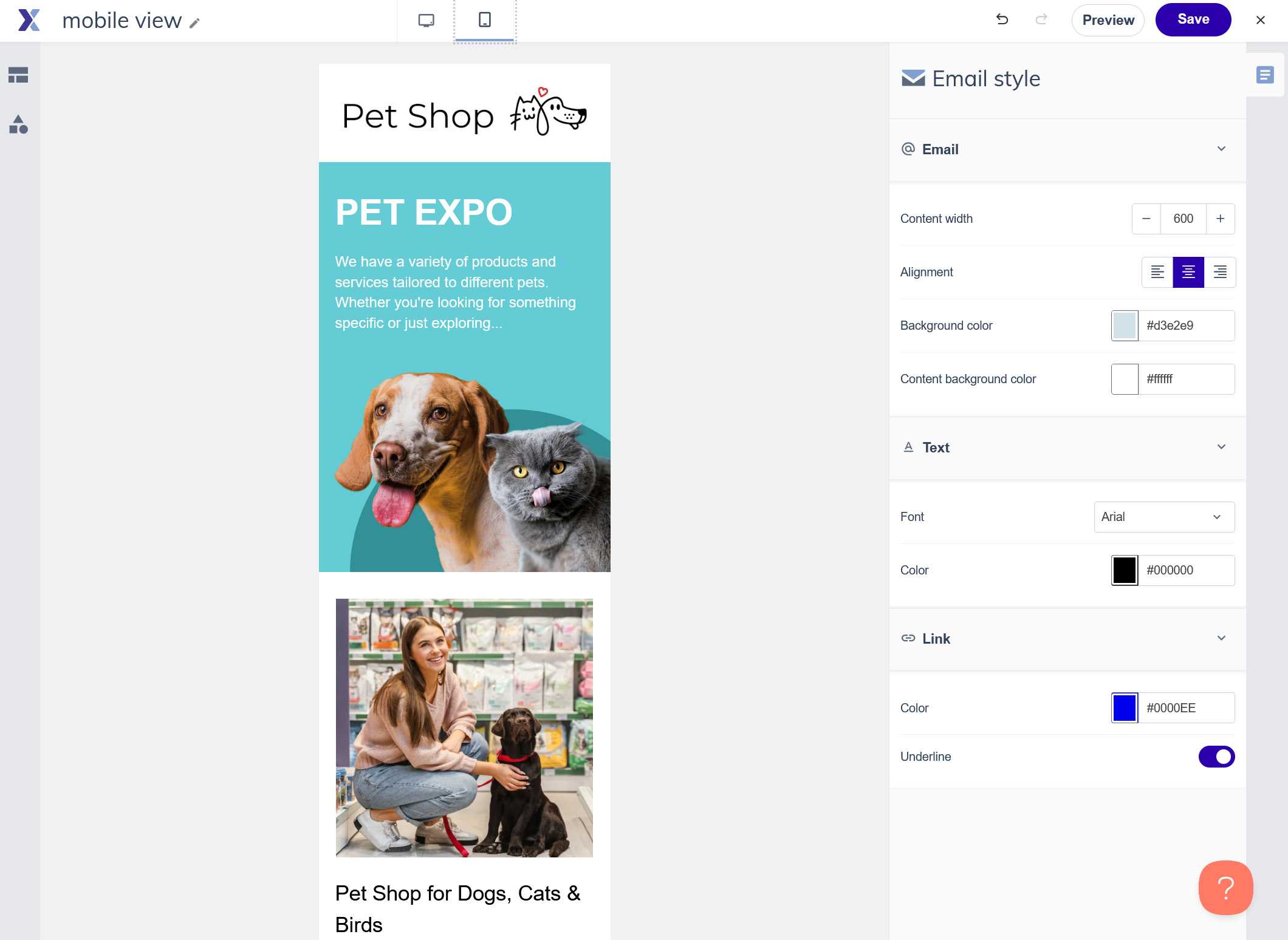
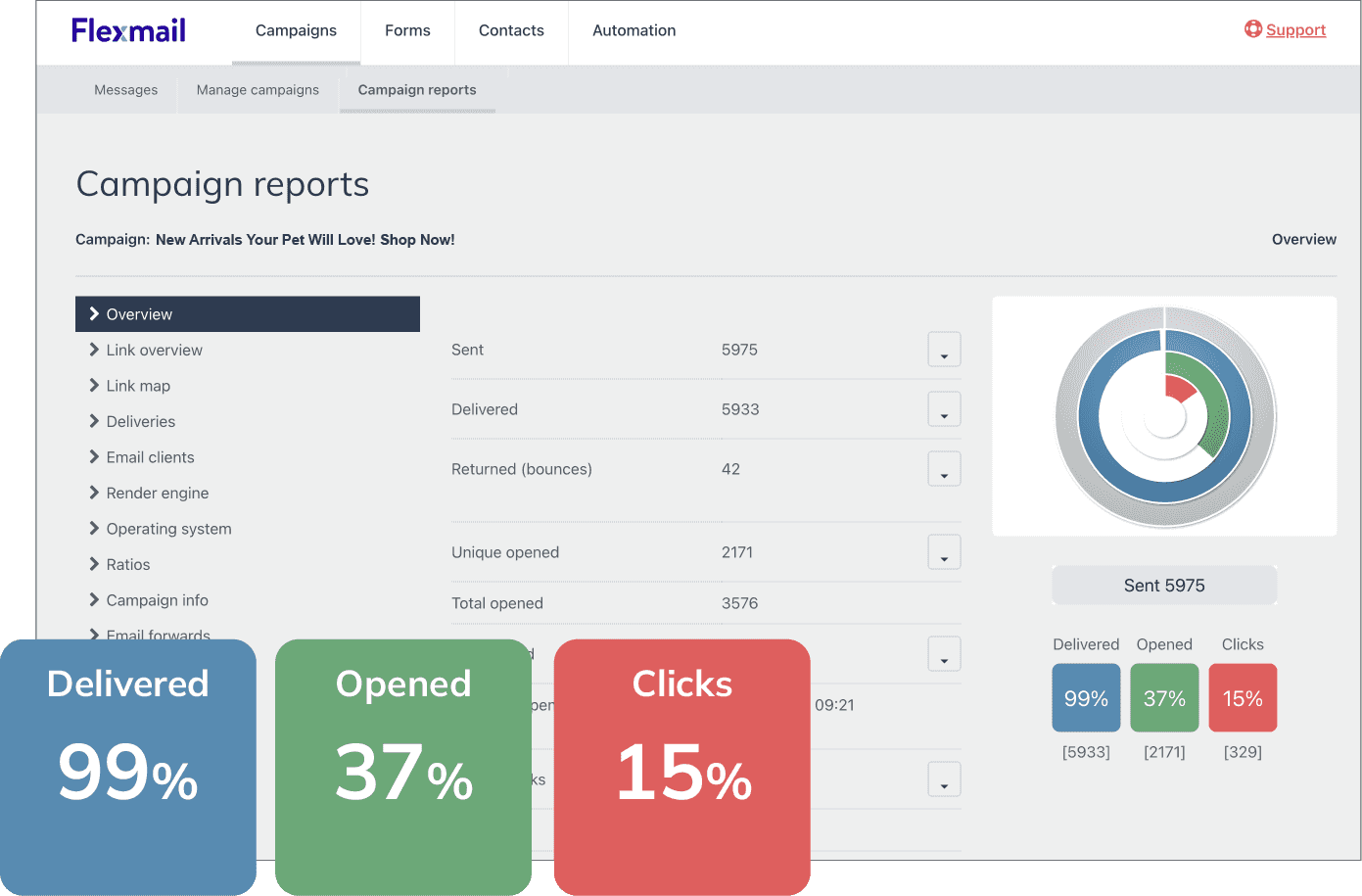
Mails that arrive - without worrying about spam filters
No worries about spam filters, email clients or deliverability - we take care of that. Flexmail has an excellent reputation with email providers, and thanks to our automatic and manual checks, your emails end up where they belong: in the inbox.
Make your newsletter more relevant with smart personalization
Stand out in a crowded inbox by making newsletters truly personal. Add name, personalize by location or use other personal elements to make a connection.
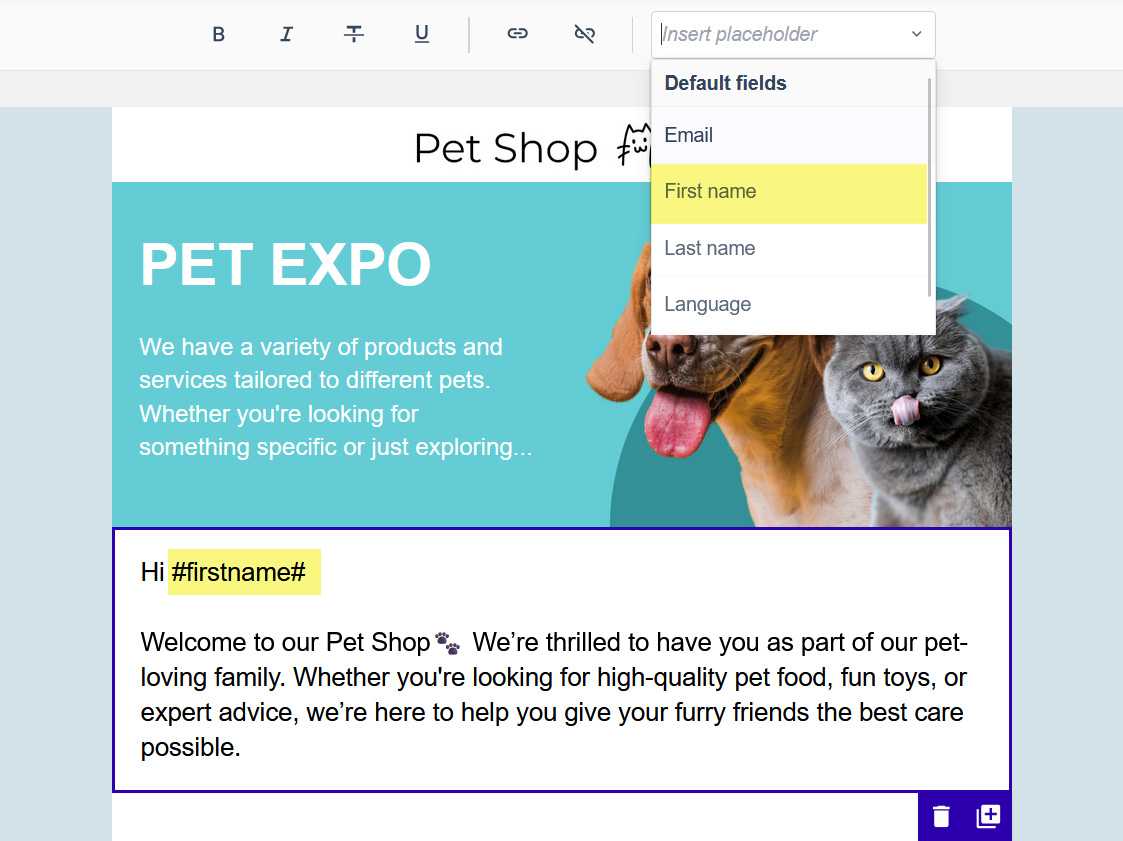
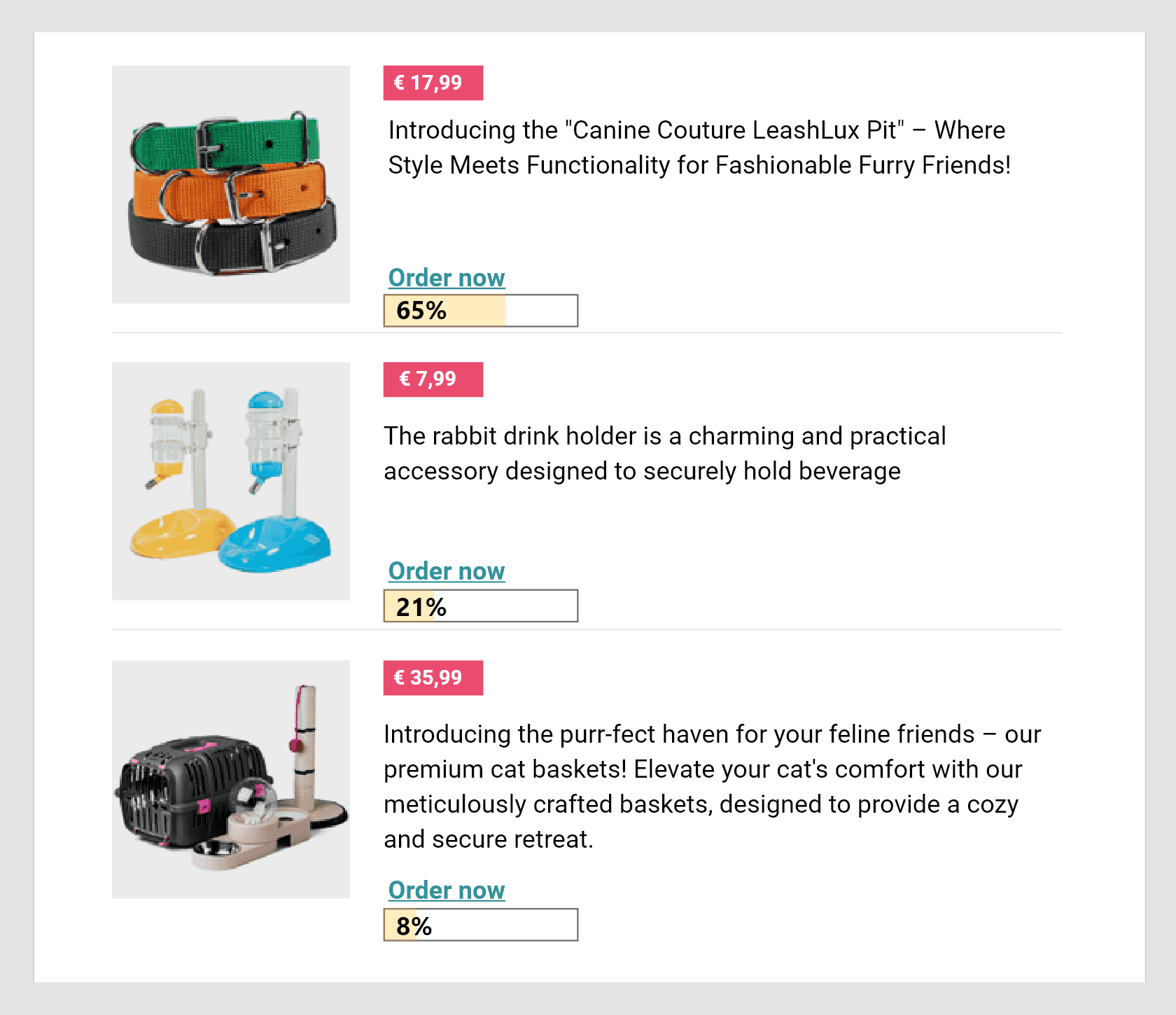
Use link tracking to determine interests
Get to know your readers better through link tracking. Based on their click behavior, you can divide your contacts into segments to cater to their interests. Or let them communicate their preferences themselves. Because relevant emails increase conversion.
AI subject line and preheader generator
Get brainstorming help for subject lines and preheaders that encourage opens. With one click, you generate multiple options tailored to your campaign content and audience. You can keep refining until you find the winning combination for you.
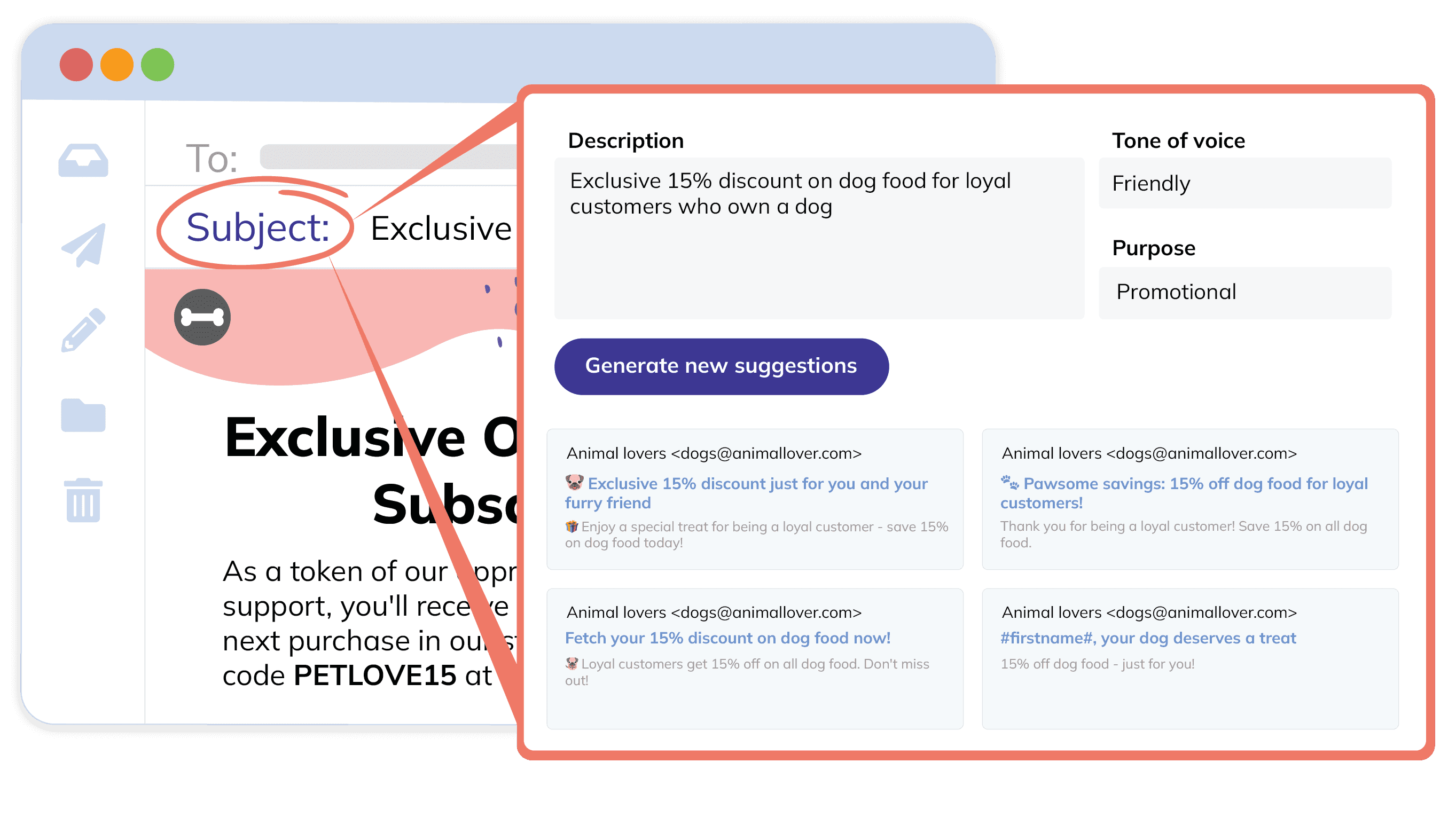
Design your own newsletter templates
Make your own professional newsletters and other email templates, free of charge. Use the Flexmail offer as a basis or beginning of an empty page. You can use your templates also for your landing pages afterwards.
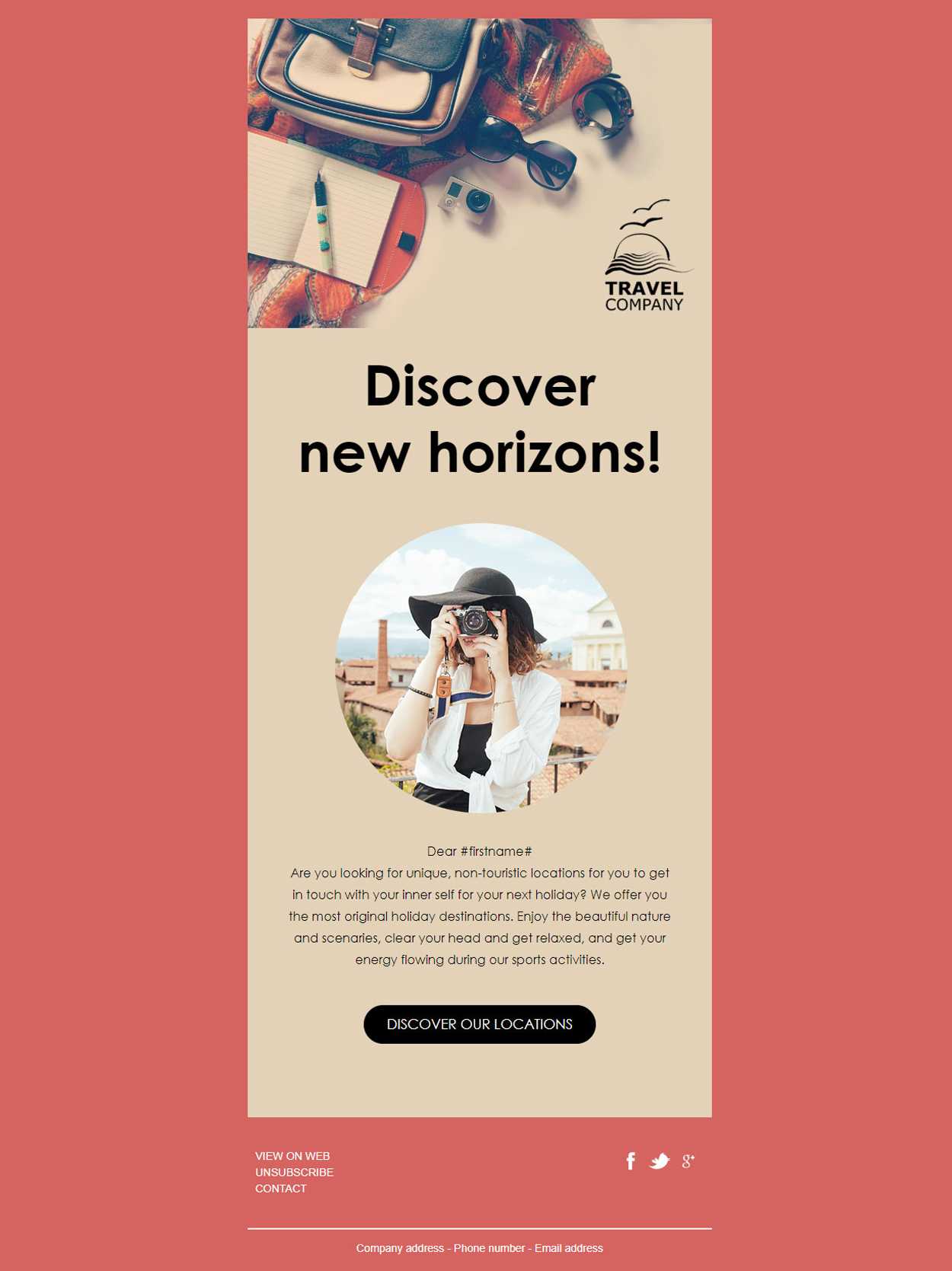

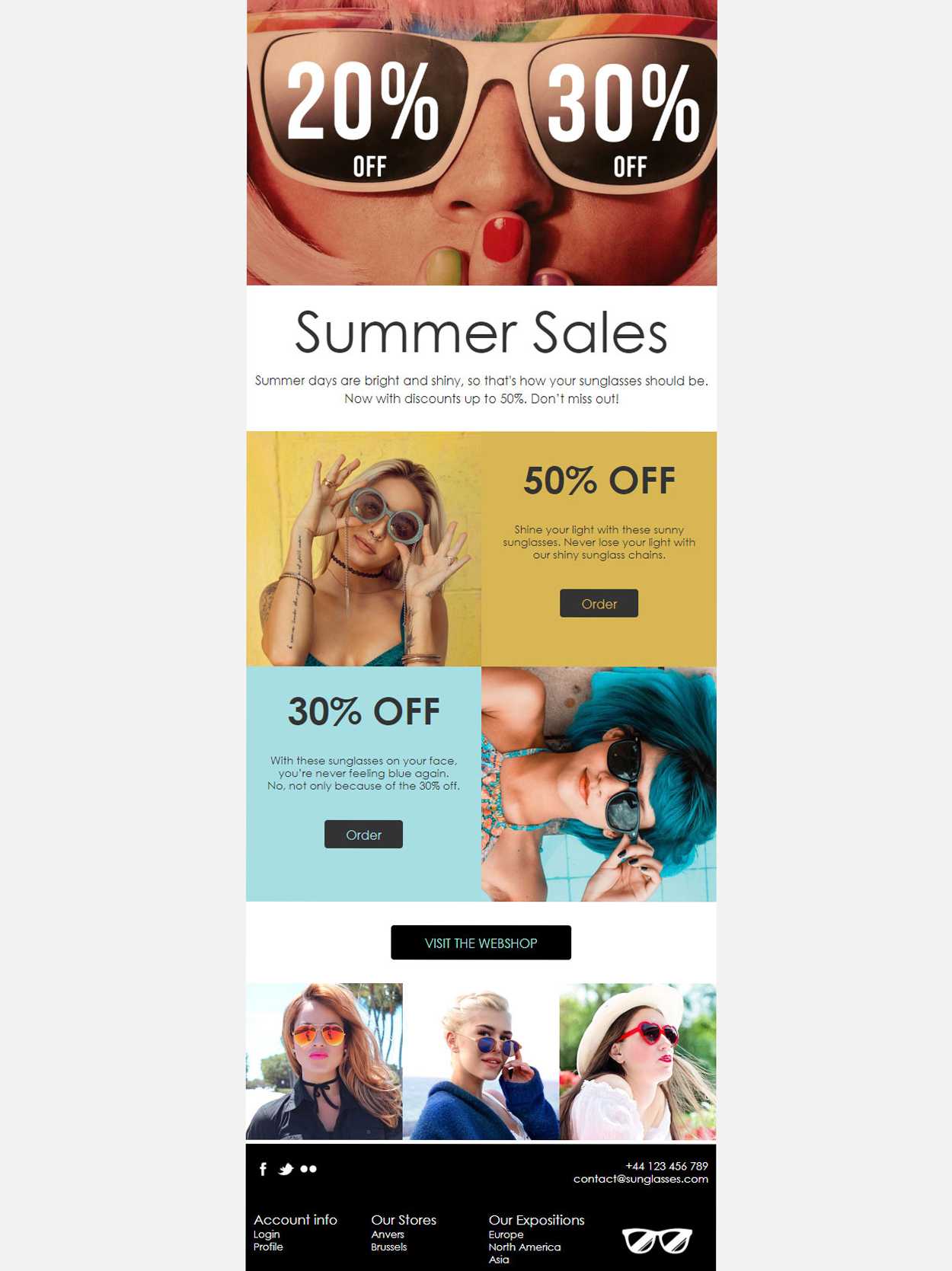
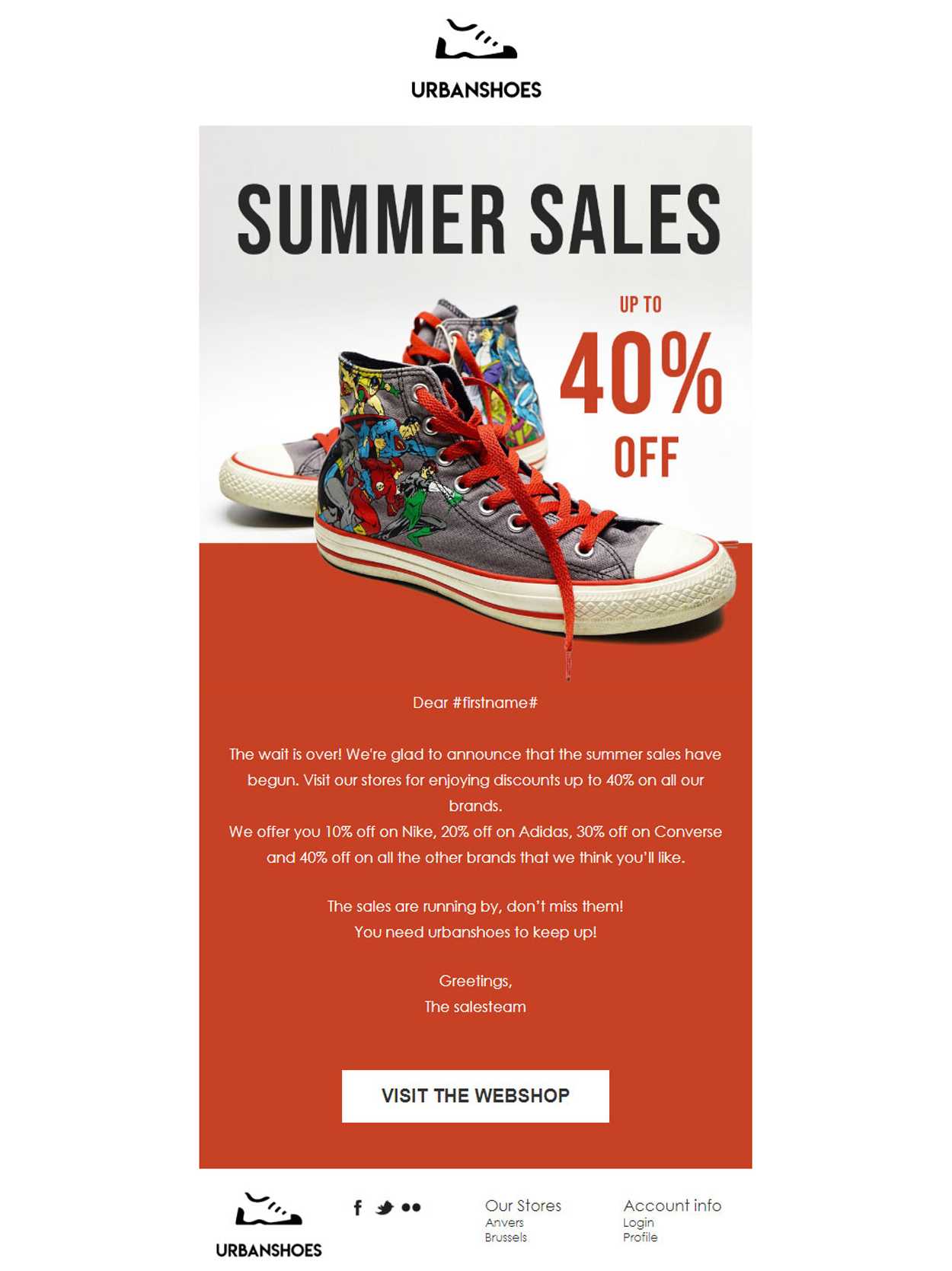
Send email campaigns
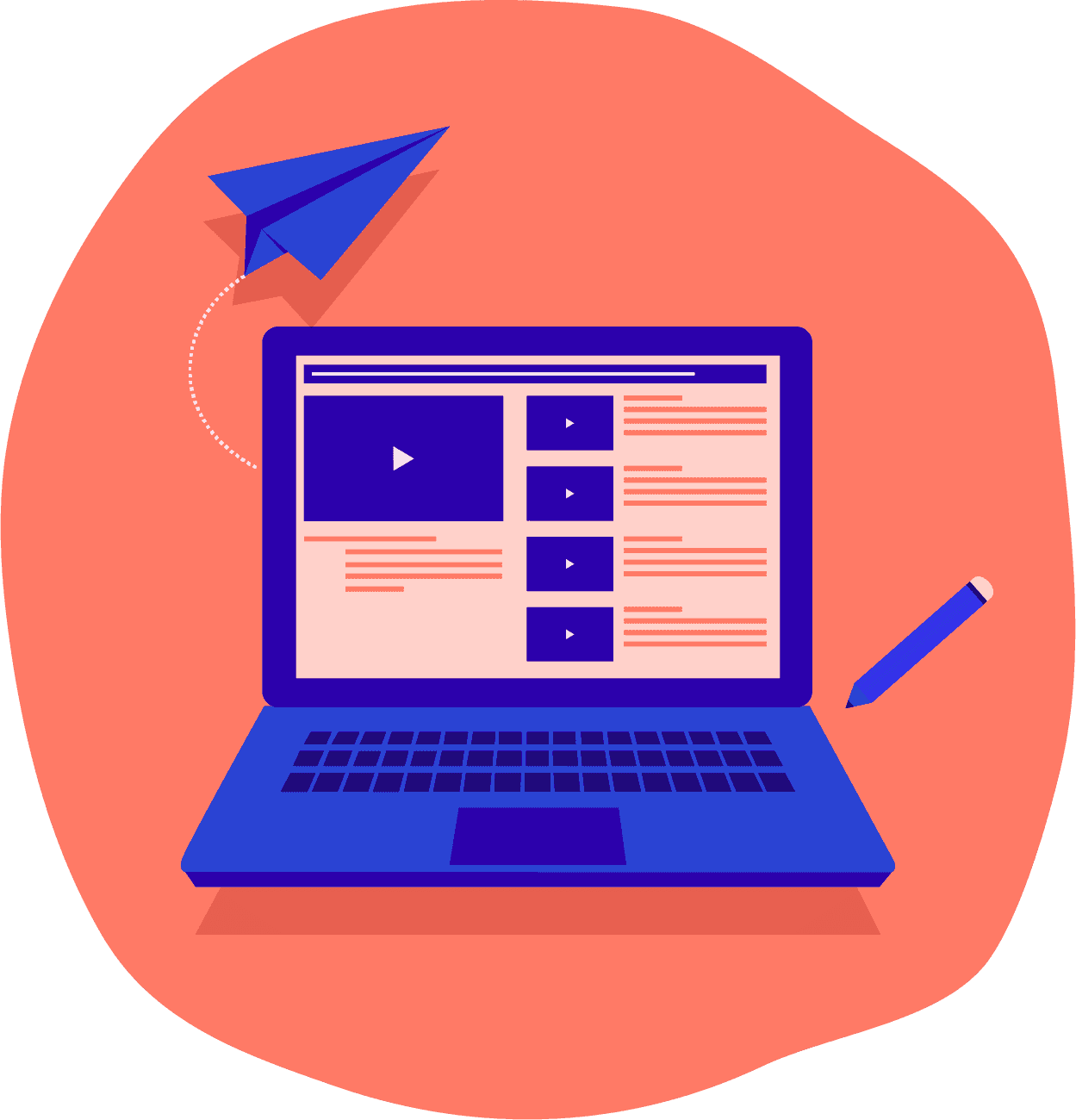
- Use filters to determine the proper target groups.
- Design your email.
- Send or plan for a later moment.
Design automatic emails
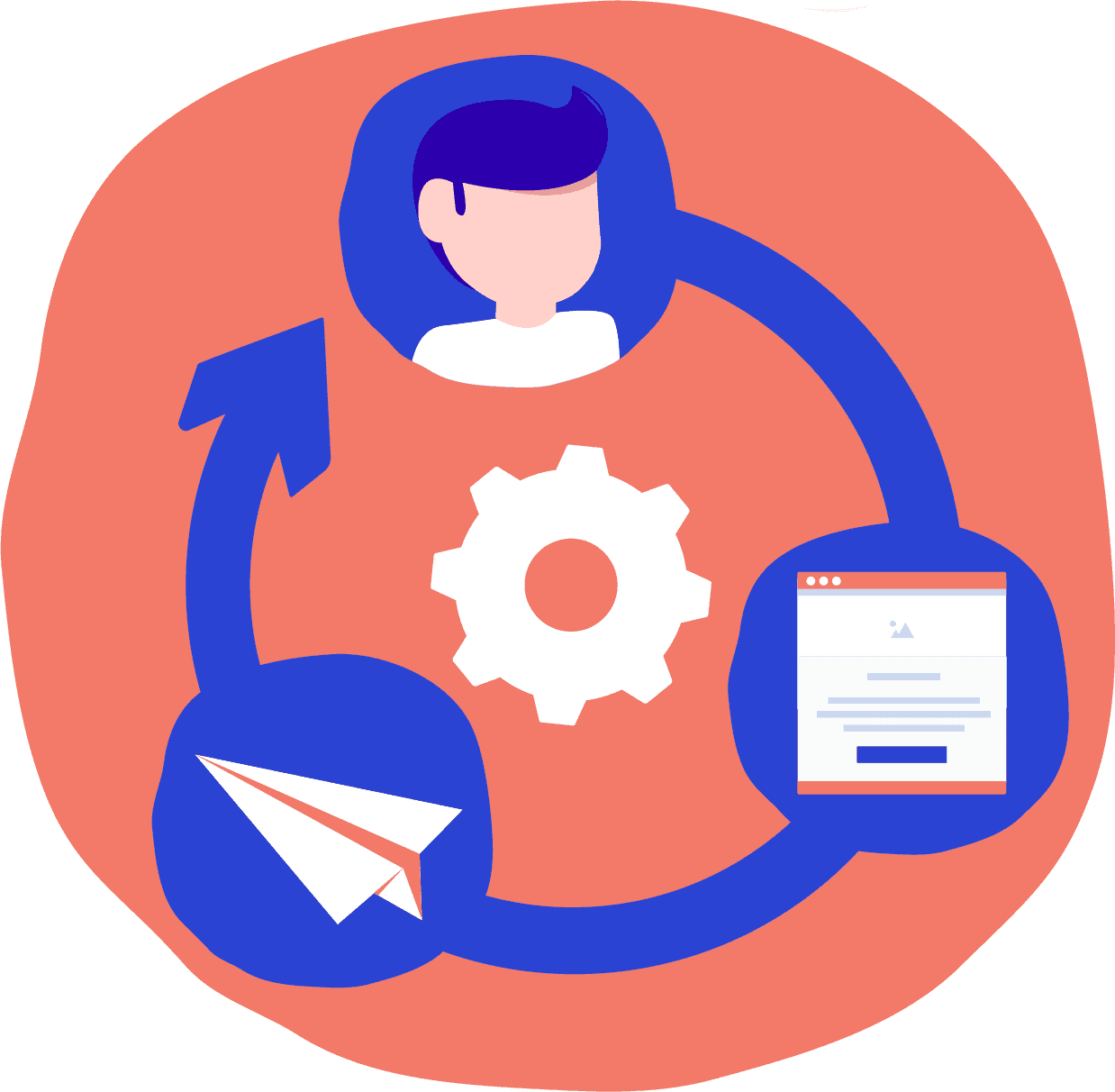
- Build the scenario that your contact must go through
- Write your emails and complete your series
- Tasks are handled automatically based on your contact's actions
Improve your emails with extra content
Landing pages
Continue with your email template to give your readers the content they need to take action.
Forms
Collect feedback or descriptions and save any missing details in your database immediately.
Surveys
Collect feedback and valuable insights by means of surveys with scenarios based on answers.
Ready to try Flexmail?
The trial period gives you free access to all the features of a Pro subscription for one month, including the drag & drop builder, automation scenarios, landing pages, surveys and more. Registering takes seconds and you do not need to provide credit card details.
Learn more about the drag & drop builder
Your questions answered
Read here why we do not offer a free version